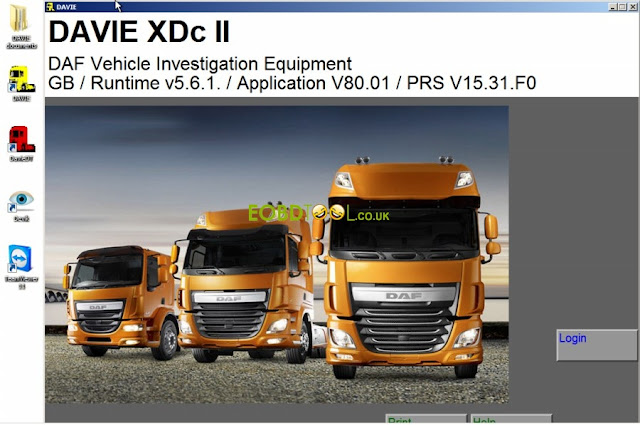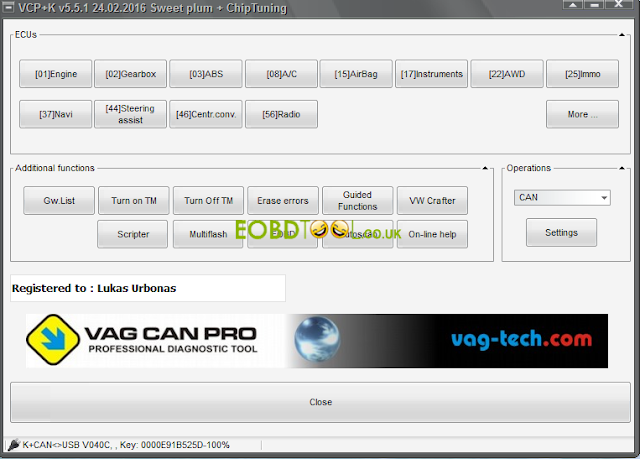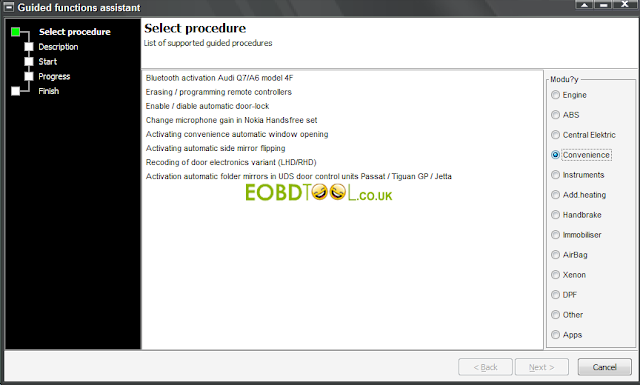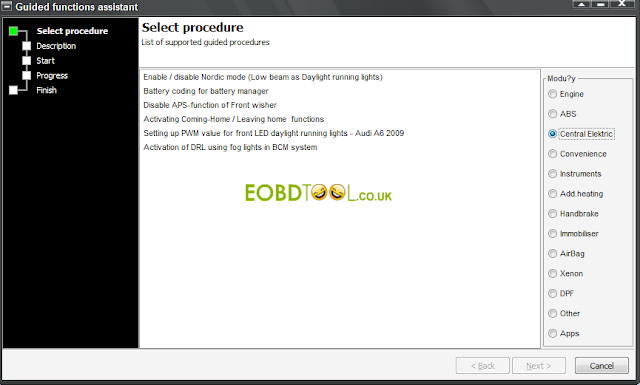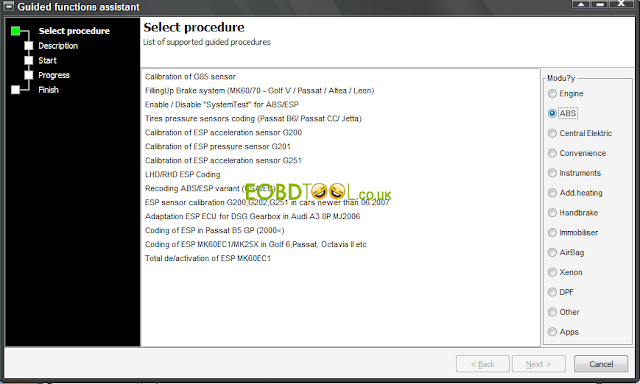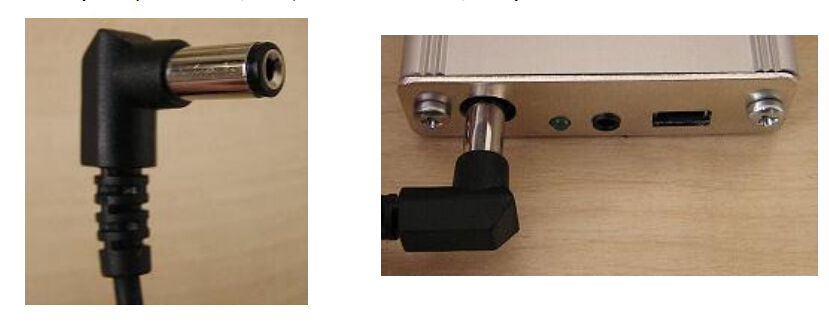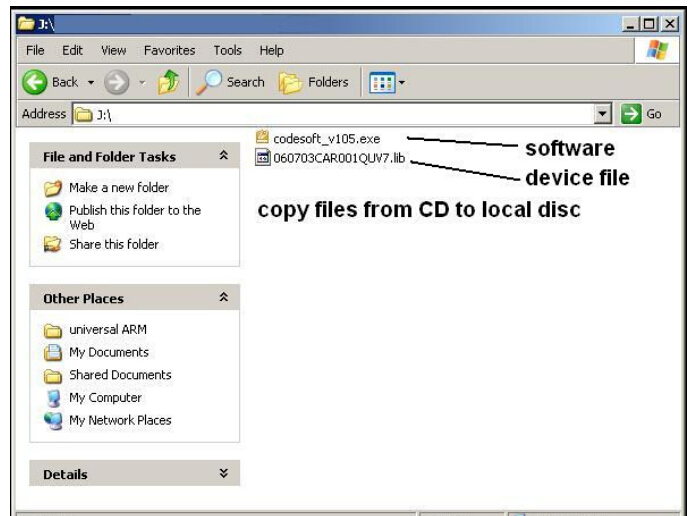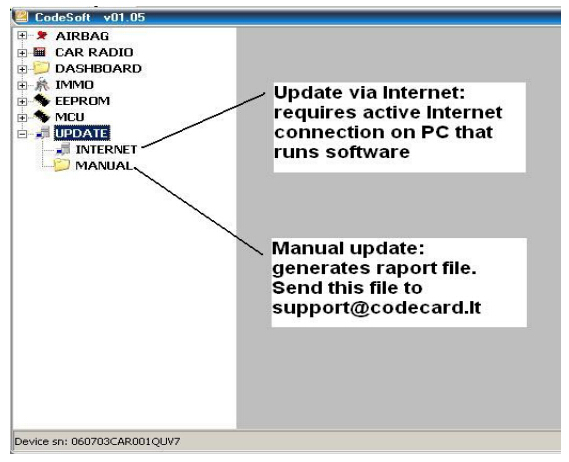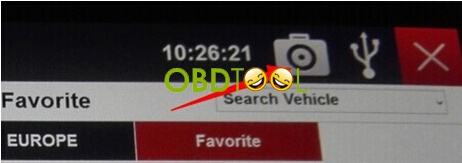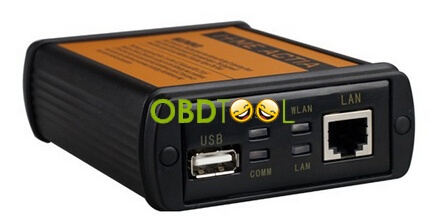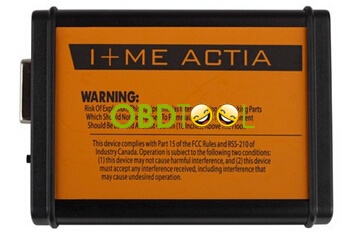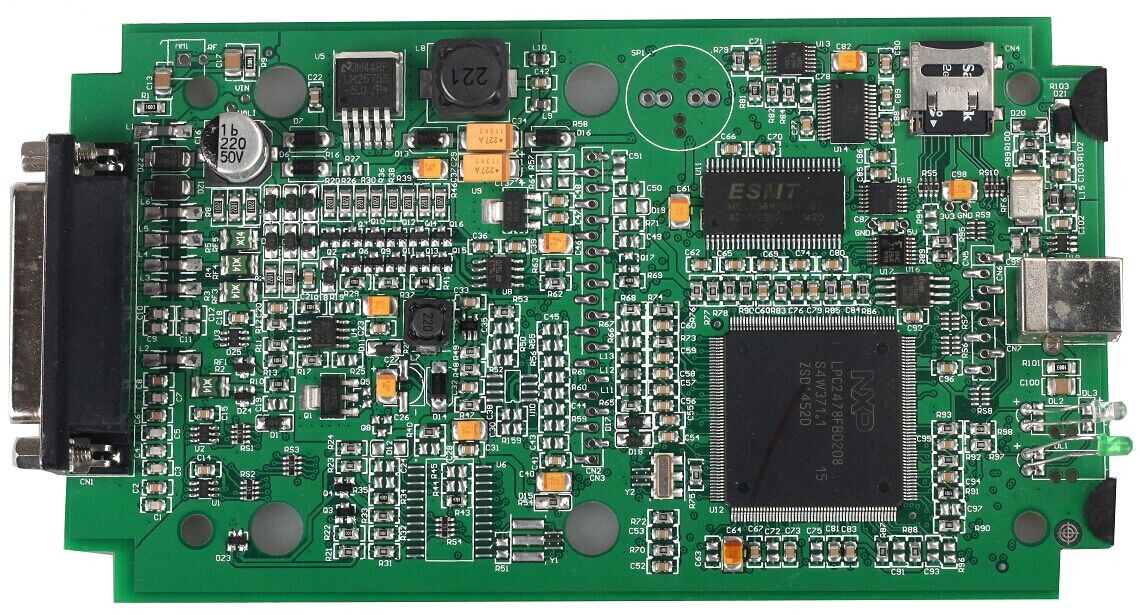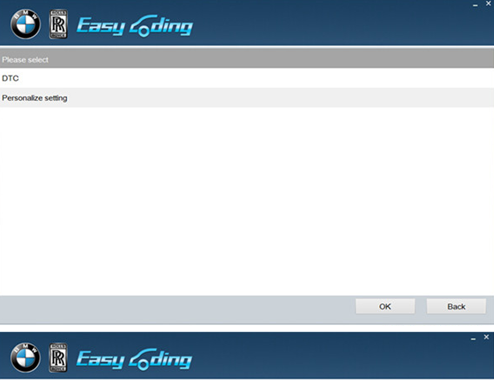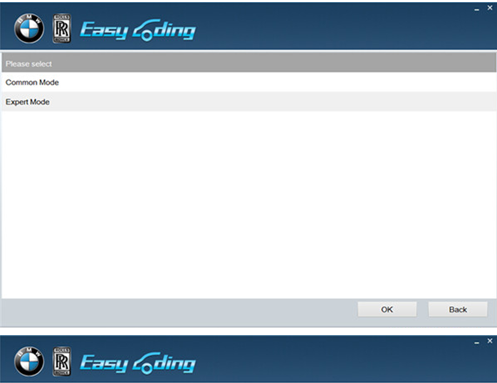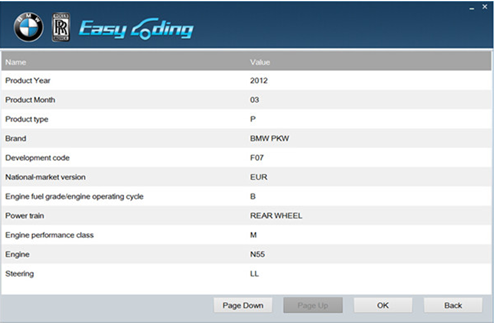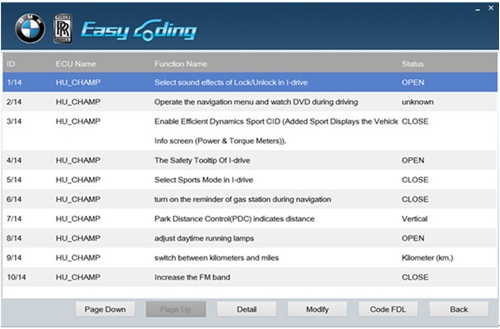August 18, 2016
OriginalOBDSTAR VAG PROis professional hand-held car key programmer and mileage correction tool forVW, AUDI, SKODA, SEATvehicles, directly via OBD, no need pin code. OBDSTAR VAG-Pro support SRS, Oil/Service Reset function as well.


OBDSTAR VAG PRO main functions:
- Mileage adjustment;
- Read Security code;
- Maintenance Reset;
- EPB (Electronic Park Brake);
- TPS (Throttle Position Matching);
- Program Keys;
- Program Remote;
- Replace Storage Battery;
- Repair Airbags;
- Steering Angle Learning;
OBDSTAR VAG PRO specific functions:
- Support basic diagnosis for all series car models;
- Support mileage adjustment for Audi A3, A4 (RB4/RB5), A4L, A5, A6, A6L, A8L, Q5, Q7, S5, R8, TT; VW Bora, Beetle, Caddy, CC, EOS, Lavida, Magotan, Golf, GTI, Jetta, Passat, Phaeton, POLO, Scirocco, Sharan, T5, Tiguan, Touareg, Touran, Tansporter; Fabia, Octavia, Superb, Alteaã€Ibizaã€Leon;
- Support read security code for the 3.5 generation immobilizer Bora, Golf, Passat, Lingyu, Jetta, Polo, Sharan; Lavida, Sagitar, Caddy, Touran, Octavia; Audi 03-05 A4(RB4), 06-07 A4(RB
 ;
; - One click maintenance reset, no need any channel number, support small and big maintenance auto reset for the latest models till 2014 A8L, A7, A6L, A5, A4L, A3, A1, Q5, Q7,Q3, TT, Magotan, CC, Lavida, Satigar, Passat, Superb, Fabia, Tiguan, Tiguan, Scirocco, EOS, Touareg, Gran Lavida etc.
- Support replaces brake pads for the cars with EPB, support brake pad thickness input directly, intelligent operation, and no need channel number;
- Support throttle position matching, auto-identification vehicles, intelligent operation;
- Before the 4th generation immobilizer, support intelligently program keys and remote, no need channel number;
- Replace storage battery for the vehicles with automatic start-stop device;
- Repair airbags collision data for old VW5, VW51 etc.
- Steering angle learning for G85;
- VW, AUDI the 4/5th generation adapter is being developed, support optional.
OBDSTAR VAG PRO support car list:
OBDSTAR VAG PRO language: English
OBDSTAR VAG PRO update: 1 year free update on-line
OBDSTAR VAG PRO Key Programmerhardware configuration:
- ARM high-speed chip, the speed is faster;
- High capacity TF card;
- Integrated structure design and high strength make OBDSTAR VAG PRO durable and long lasting. Industrialization design enables OBDSTAR VAG PRO to work stably under the bad environment, such as hot and cold temperature;
 ; box-shadow: rgba(0, 0, 0, 0.0980392) 1px 1px 5px; padding: 5px; position: relative;" />
; box-shadow: rgba(0, 0, 0, 0.0980392) 1px 1px 5px; padding: 5px; position: relative;" />
 ; box-shadow: rgba(0, 0, 0, 0.0980392) 1px 1px 5px; padding: 5px; position: relative;" />
; box-shadow: rgba(0, 0, 0, 0.0980392) 1px 1px 5px; padding: 5px; position: relative;" />
 ; box-shadow: rgba(0, 0, 0, 0.0980392) 1px 1px 5px; padding: 5px; position: relative;" />
; box-shadow: rgba(0, 0, 0, 0.0980392) 1px 1px 5px; padding: 5px; position: relative;" />
 ; box-shadow: rgba(0, 0, 0, 0.0980392) 1px 1px 5px; padding: 5px; position: relative;" />
; box-shadow: rgba(0, 0, 0, 0.0980392) 1px 1px 5px; padding: 5px; position: relative;" />
 ; box-shadow: rgba(0, 0, 0, 0.0980392) 1px 1px 5px; padding: 5px; position: relative;" />
; box-shadow: rgba(0, 0, 0, 0.0980392) 1px 1px 5px; padding: 5px; position: relative;" />
OBDSTAR VAG PRO can make key& correct mileage for VW Group vehicles
Posted by: obdtool at
08:30 AM
| No Comments
| Add Comment
Post contains 368 words, total size 13 kb.
It’s said that DAF VCI Lite V1 can replace DAF VCI-560 to diagnose/troubleshoot/program all DAF trucks from oldest till newest EU6, is that true?
Here is comparison list between DAF VCI Lite and DAF VCI-560 on price, function and software for your reference.
Price:
DAF VCI Lite V1:€732.99
DAF VCI-560:€3,229
Choose DAF VCI Lite can save you totally €2496.01!
Function:
This comparison is the most important and useful one. Following table will clearly show you the detailed functions of bothDAF VCI Liteand DAF VCI-560.
|
Support System (diagnose/troubleshoot/program) |
|
|
DAF VCI Lite V1 |
DAF VCI-560 |
|
After treatment system. Auxialiary system. Break system. CAB climate system. Communication system. Door control system. Engine system. HDOBD. Instrumentation system. Power supply and ground. Retarder system. Safety system. Security system. Steering control system. Suspension system. Tachograph. Transmission system. Vehicle control system. |
After treatment system Break system CAB climate system Communication system Door control system Engine system HDOBD Instrumentation system Safety system Security system Tachograph Transmission system Vehicle control system
|
Form this table you can see DAF VCI Lite V1 support systems include all of DAF VCI-560. In other word, these two products share the same functions of diagnosis, programming and troubleshooting.
Software:
This table shows that DAF VCI Lite V1 and DAF VCI-560 have the same compatible software; moreover, DAF VCI Lite V1 has newer software.
|
Compatible Software |
|
|
DAF VCI Lite V1 |
DAF VCI-560 |
|
DAF Davie XDc II Runtime5.6.1(Windows 7 supported) DAF Davie Application80.01 DAF Davie Parts Rapido Subset15.31.F0 |
DAF Davie XDc II Runtime 5.6.1 (Windows 7 supported) DAF Davie Application 75.03 DAF Davie Parts Rapido Subset 15.12FO |
Language:
DAF VCI Lite V1 and DAF VCI-560 can support same languages: English, German, Dutch, Danish, Czech, French, Italian, Finnish, Hungarian, German, Spanish, Norwegian, Russian, Greek, Polish, and Turkish.
Some differences between DAF VCI Lite V1 and DAF VCI-560:
DAF VCI Lite (V1)in comparison to VCI-560 has only one part missing, that is not needed for any diagnostic, reprogramming, configuring purposes and DAVIE will be fully functional,it will not see ignition from OBD, and does not have status LED and WIFI (ONLY USB).
DAF VCI-560 software need install, first installation service is free, second is charged for $150.DAF VCI Lite (V1)software no need activation will be provided in the format of Acronis True Image instead of DVD or CD. In this wayyou canuse software directly, no need to installit.
Conclusion:
DAF VCI Lite V1is much cheaper and economicalsame vehicle coverage and almost same functionsas DAF VCI-560, so you can choose DAF VCI Lite V1 to fully replace DAF VCI560.
Posted by: obdtool at
08:28 AM
| No Comments
| Add Comment
Post contains 440 words, total size 14 kb.
August 12, 2016
Autel AutoLink AL519is a popular original scan tool and hot seller online. It can work on all OBD2 and CAN Vehicles after 1996. Following are collected reviews on AutoLink AL519 for you.
- I wanted to update my workshop tools and decided to get a new scan tool. A mechanic friend of mine who had anAutel AL519recommended his tool to me. I bought one AL519 finally, I gave it a real run and connected it to a05 Subaru STI and a 2013 Hyundai. Itlinked up great with no hitches what so ever.
- I needed a scanner for most OBDII & CAN-bus protocol car models, original not copy, and not too expensive. I chose Autel AL519. As expected, Isuccessfully test on 2006 Jeep WD3.7, Jeep Grand Cherokee 2.7 CRD 2004 and BMW E39 2000.
- I have hooked this tool up to everything from a'05 Subaru STI to a 2013 Hyundai Genesis coupe.Links up great with no any issues. I'm a die-hard PC- based scanner supporter. However, I also want somethingnot expensiveand with similar capabilities butno need for a laptop. This fit the bill perfectly.
- I purchased Autel AL519 scanner to help troubleshoot OBDII codes which were causing theCheck Engine Lightto show up on my2004 BMW X3. The tool was able tonot only just read the trouble codes but also provide tips on how to fix them, it is nice tool.
- So far so good. Easily detect any code on my1999 Honda Odysseyand erase it. Also work great for my friends’2001 T&C minivan and 2007 Chevy Cobalt.
- This tool AutoLink AL519 works great and it canreset my CEL on my Pontiac which the local parts stores scanner will not read.
- This was a gift for my neighbor as a thank you for his help with a big project. He loves it. He's been using this scan tool todiagnose every vehicle in the neighborhood. Works perfectly.
- I used it toconnect my truck with no problem and immediately identified the reason my check engine light was illuminated. Gave me the trouble code and an English explanation for the code. Very satisfied.
- This scanner is a great tool to have in your shop.Works on newer domestic and European gas powered models. Easy to use, easy to understand. Quickly reads. Menu system is easy to navigate.
- All I expected it to be. I have used it on a2005 Ford F350, 2011 Chevy HHR and 2014 Chevy Equinoxwith not problems.
- I needed a scanner that would work on my2006 Ford F-350 6.0 dieselbecause I got aP0460 Fuel Level Sensor Codethat is a common issue on Ford diesels. AndI know not all devices can work on Ford diesels to clear this fault. But this one did, straight out of the box and I was able to read the fault and clear it. Very happy!
This is fromautel diagnostic toolswebsite technical support:
Posted by: obdtool at
07:29 AM
| No Comments
| Add Comment
Post contains 490 words, total size 6 kb.
The newly-released cloneVAG CAN PRO full kit with VPC v5.5.1ateobdtool.co.uk – eobdtooltoday is verified to work ok (diagnosis, coding & programming) as the original does, said engineers and users.
Q; Is the VAG CAN PRO a full version?
A: yes, it’s VAG CANfull kit.
Q: Does clone vag can supports coding and programming?
A: definitely yes. The VAG CAN PRO at eobdtoolcan do coding and programmingas the original.
Moreover, the clonedoesn’t need engineer codesfor coding or programming, while the genuine needs it.
Q: Does it support UDS protocol?
A: yes. Itsupports CAN BUS, UDS, K-line.
Firmware:clone version VAG CAN PRO
Software:version 5.5.1
VAG CAN PRO 5.5.1 update news:
Support for new addresses entered in the MLB-Evo platform
Update database-ODX (support for all models 2015)
How to users think of VAG CAN PRO diagnosis?
** Audi A4 8E B6 owner says:
This model has a can-bus (TP1.6), but it is not connected to the diagnostic socket. The car is fully diagnosed on the K-line (VCP required interface + K). Used protocols KWP2000 and KWP1281 it.
** Audi A4 8E, B7 owner says:
This model has a CAN BUS TP2.0, but the diagnostic socket is only connected to the so-called CAN-Antrieb, i.e. Engine, transmission, airbags, ABS, Quattro drive.
In addition, a standard K-line. In other words, VCP fully supports the diagnosis B7 models, but only in the CAN-Antrieb. Other controllers are available through the K-Line and KWP2000 KWP1281 protocols.
** Mike talks about differences between VAG CAN PRO (VCP) and VCDS:
I have both, and can say with absolute certainty that VCP does NOT replace VCDS in any way.
VAG CAN Commander is a tool used toretrieve and modifyinformation from the program area of theECU.
VCDS will give full access to all control modules in the car for diagnostic purposes. It willnot allow you to modifythe program memory of any ECU. Having said that, VCDS does allow you to "code" a module - selecting different factory installed options. All diagnostic procedures performed by the factory tool at the dealer can be performed using the VCDS tool. In fact, the tool design is made to conform with the same terminology used on the factory tool so that factory repair information can be used with the VCDS tool.
s on your PC. VCDS only supports the functions built into the modules that were intended by the designers for diagnosing problems and effecting repair of those problems.
What functions has been TESTED OK by eobdtool engineers?
* Unique features OCLF service procedures (One-Click-Function);
* inexpensive flasher for VAG;
* inexpensive flasher with support UDS controllers;
* ESP MK60EC1 decision coding blocks;
* a tool for a complete diagnosis MQB platform (Golf VII, Octavia III) Support to 01.2013;
* ZDC-loading containers in the electronic components;
* Unlock video in motion (VIM) on the MQB platform (Discover Pro and MMI-MQB);
* Coding controllers for PR-codes;
* "Login finder" - allows you to scan and logins in the CAN controllers UDS;
* Support for the new Polo in 2014 Facelift;
* Support for the new Passat B8;
* Full support of Audi TT-3 on the platform of the IBC;
* Full support for Skoda Fabia III
What models can be supported?
The VCP Scanner support CAN BUS + UDS + K-Line for diagnostics and programming of electronic components used in vehicles Volkswagen, Audi, Seat, Skoda, made from 1990 to 2015.
- Audi
A2 2009-
A3 8P 2003-
A3 - platform MQB-
A4 model 8E wariant B7 (Engine, transmission, airbags, ABS, park) 2005-
A4 model 8K wariant B8 (UDS + TP2.0) 2008-
A5 model 8K (UDS) 2007-
A6 model 4F 2004-
A8 model 4E 2003-
Q3 (UDS) 2010-
Q5 (UDS) 2008-
Q7 (TP2.0 + UDS) 2006-
S5 model 8K
(R)S6 model 4F
R8 (UDS)
TT model 8J 2007-
- Mercedes
Sprinter (VW Crafter) - - Only the engine and immobilizer
- Seat
Altea
Leon MQB 2013-
Leon model 1P 2005-
Toledo model 5P 2004-
Exeo 2008- (Engine, transmission, airbags, ABS, park)
- Skoda
octavia model 1Z 2004 -
octavia platform MQB -
superb II B6 2008-
fabia model 5J 2007-
yeti 2009-
- Volkswagen
Crafter (immobilizer, engine)
Caddy model 2K 2005-
Eos
Golf V model 1K
Golf VI model 5K
Golf VII platform MQB
Golf Plus
Jetta II model 1K
Transporter / Multivan (Only after the CAN-BUS drive for storing data)
Multivan/Transporter GP model 7E (UDS) 2009-
Passat B6 model 3C 2005-
Passat CC-
Phaeton GP 2007-
Polo model 6R 2009-
Polo FL MQB 2014-
Scirocco III-
Touran-
Tiguan-
Touareg GP 2007-
Touareg NF 2010
VCDS and VAG CAN PRO + K are very close level features (there is also a small resemblance in the software interface of the two).
VCDS is the best known and most used of the two, so you more easily find topics on speaking forums VCDS that VAG CAN PRO + K.
diagnostic Level, VCDS exceeds VAG cAN PRO + K, even if it progresses from version to version.
coding level, some encodings are sometimes not possible with VCDS then they are with VAG CAN PRO + K (RLFS coding, coding ESP, also VIM coding which is a "specialty" of VAG CAN PRO + K).
more anecdotally, sometimes with some encodings require VCDS resume it several times before it is taken into account by the vehicle, while with VAG CAN PRO + K it works 1 shot.
the VAG CAN + K PRO software has a list of predefined functions, kinds of shortcuts to quickly do some actions without knowing the value of adaptation or corresponding coding.
It also has a backup feature and flashing the entire contents of a computer, that does not have the VCDS software.
priceslevel, it's a little more complicated for VAG CAN PRO + K.
in official, there is a price to pay (€ 306.27) for the purchase of the interface (this price includes free updates for 1 year), there is a price to pay (50 € per year) for 1 year annual subscription to updates and there are also 3 price to pay to activate each of the three following additional features:
flash EDC-16 (65 &euro![]() ,
,
ESP coding (95 &euro![]() ,
,
access to all files for VIM coding on various VAG vehicles (105 &euro![]() .
.
(it is rare, but theVAG CAN + K PRO interface is also in clone / unofficial 3 with additional features enabled, clone VAG CAN PRO for nearly45€fromhttp://www.eobdtool.co.uk/wholesale/vag-can-pro.html.)
This is fromEOBDTOOLwebsite technical support:
Posted by: obdtool at
07:14 AM
| No Comments
| Add Comment
Post contains 1097 words, total size 35 kb.
July 12, 2016
Volvo Premium Tech Tool V2.03 software installation on Win 7:
1) Download all files, copy to usb-hdd.
2) Unzip Acronis Boot 2014.part1.rar (need win.rar 5.0 above version)
3) Burn Acronis Boot 2014.iso into CD Disc
4) Unzip Tech Tool 2.03.85 (With APCI+ Update!)_Final.part01.rar, password: E29A11A8EE81DD9D1606BD83BBA26559, will get Tech Tool 2.03.85 (With APCI+ Update!)_Final.tib
5) Insert acronic boot CD, boot laptop
6) Recovery -> choose Tech Tool 2.03.85 (With APCI+ Update!)_Final.tib-> recovery to laptop harddisk
7) Reboot PC, now you will get ptt2.03 with new win7 system , then go to install driver
![]() Copy TechToolCoreDevelopmentContent.rar and VCADSProDevelopmentContent.rar to desktop
Copy TechToolCoreDevelopmentContent.rar and VCADSProDevelopmentContent.rar to desktop
9) Send us Teamviewer ID password, our foreign engineer will active it
Do not update the new software, otherwise the software is damaged!!!
Please contact customer service if you need the software and activation service.
Posted by: obdtool at
06:02 AM
| No Comments
| Add Comment
Post contains 155 words, total size 3 kb.
Powering up thecarprog full v8.21:
CarProg can be used with external power supply (+7 - +12V
stabilized), only with USB connection or with diagnostic cable ( for ex. OBDII)
• Standard power socket (positive in the middle) voltage in range +7…14V
stabilized can be used in any cases. Use it when +12V voltage is required
(Transponder read/write, some MCU`s read/write)
•USB power from PC - 5V, 100mA:
Always must be connected because USB cable
is used for Device – PC communication. Is enough for small power consumption
operations (i.e. EEPROM read/write)
• Using standard Car diagnostic Cable
•InstallingCarprog clonesoftware:
Copy software from CD or from your support page on
www.codecard.lt to any directory on your PC. Main CarProg file can be older version, just
click on Update-Internet and CarProg will by updated automatically.
After update CarProg software must restart automatically and CarProg hardware update
must be done.Don’t disconnect CarProg USB cable while update process. If updates fail,
try again.
This is fromEOBDTOOLwebsite technical support:
Posted by: obdtool at
05:55 AM
| No Comments
| Add Comment
Post contains 174 words, total size 11 kb.
June 20, 2016
This is a comparison table which lists the similarities and difference among Foxwell GT80 Plus, Autel Maxidas DS708 and Autel Maxisys 908P. Hope it helps when you are confused which one to own.
|
Diagnostic System |
|||
|
CPU |
Intel(R) Atom (TM) CPU Z3735F 1.33G Hz |
ARM9+ARM7 dual processor |
Samsung Exynos Quad-Core Processor 1.4GHz |
|
OS |
WINDOW 8.1 Pro |
Windows CE |
AndroidTM 4.0, Ice Cream Sandwich |
|
Memory |
2GB RAM |
Max. 4 Gigabyte SD card |
2GB RAM & 32GB On-board Memory |
|
SSD hard drive |
32GB |
Null |
32GB |
|
Display: |
Backlit 1280*800 pixel 10.1" LED capacitive touch screen |
Backlit, 7" TFT (800*480 dpi) color display with touchscreen |
9.7 inch LED capacitive touch screen with 1024x768P resolution |
|
Connectivity |
USB 2.0 Bluetooth 4.0 |
Wi-Fi, USB 2.0, Ethernet |
Ethernet: RJ45 Ethernet Connection,Cellular: 3G/4G module: WCDMA |
|
WIFI |
Built-in WIFI 802.11 b/g Wireless LAN |
Dual Band 802.11n Wi-fi (2.4GHz) |
Dual Band 802.11n Wi-fi (2.4GHz & 5GHz) |
|
Battery |
7000 mAh, Lithium-polymer batter. Chargeable via 12V AC/DC power supply. 8-18 Volts powered by vehicle battery |
8.0-32.0V power provided via vehicle battery |
11000 mAh 3.7 V lithium-polymer battery, Charging via 12 V vehicle power |
|
Weight (Display) |
NW:1.55KG GW:8.65KG |
2.95lb(1.1kg) |
NW: 1.42 kg (3.13 lb), MaxiSys GW: 8.655 kg (19.08 lb) / MaxiSys Pro GW: 8.052 kg (17.75 lb) |
|
Camera |
2 megapixels front –facing and rear-facing |
No support |
Rear-facing, 5.0 Mexgapixel, AF with Flashlight |
|
AutoVIN Technology |
Yes |
Not support |
Yes |
|
Protocols |
ISO9141-2, ISO14230-2, ISO15765-4, K/L lines, Double K Line SAE-J1850 VPW, SAE-J1850PWM, CAN ISO 11898, Highspeed, Middlespeed, Lowspeed and Single wire CAN, KW81, KW82, GM UART, UART Echo Byte Protocol, Honda Diag-H Protocol, TP2.0, TP1.6, SAE J1939, SAE J1939, SAE J1708, Fault-Tolerant CAN. |
ISO 9141-2, K/L lins, flashing code, SAE-J1850 VPW, SAE-J1850 PWM, CAN ISO 11898 ISO15765-4, Highspeed, Middlespeed, Lowspeed and Singlewire CAN |
|
|
Language Available |
English as default, after receive please contact us to customize your favorite language. |
English, French, German, Spanish, Portuguese, Japanese, Russian |
English, French, German, Portuguese, Polish, Italian, Swedish, Spanish |
|
Update |
Free update for 18 months, after 18 months, pay 500USD at official site to update. |
Update on Autel official website one year for free(After One Year, USA and Canada Customer Update Service 695usd/Year, Other Areas Update Service 500usd/Year)) |
Update online free in one year,after one year,1295 USD for one year update |
|
Function |
Basic diagnostic function |
Live Data, Sensor Initializations, ECU Coding (Minimum)& Module Set Up Functionality |
codes, live data, actuation tests, adaptations, coding, and even ECU programming |
|
Special function |
EPB Service, Oil Light Reset, DPF Reset, SAS(Steering Angle Sensor Calibration), TPS/TBA(Throttle Body Alignment) |
(Advanced)ECU coding, ECU Flash programming. |
|
|
Vehicle coverage |
cover more than 40 domestic, Asian and European vehicle makes |
cover more than 40 domestic, Asian and European vehicle makes |
cover more than 40 domestic, Asian and European vehicle makes |
Foxwell GT80 Plus is not such famous as Autel Maxidas DS708 and Autel Maxisys 908P, to help more people know Foxwell GT80 Plus, let’s go on read following parts on Foxwell GT80 Plus details.
Foxwell GT80Plus highlights:
- Big display: With 10 inch LED big touch screen
- Based on Windows 8.1 operation system: work stably and run faster, install APP is allowed, and you are allowed to add as more memory as you can.
- Can work with the newest car models up to 2015/2016 year from worldwide, the compatible vehicle coverage is different from one vehicle to another one.
- Can access to a vast range of controllers (ABS, airbags, instrument cluster, etc.) and support diagnostic function.
- Built in special function e.g program key, EPB Service, Oil Light Reset, DPF Reset, SAS(Steering Angle Sensor Calibration), TPS/TBA(Throttle Body Alignment) etc.
- Built in record function and can store and playback the test data, then send us via network connection.
- The built in record icon is used to record the operation process, and use to collect data.
8.) With external Oscilloscope, endoscopes, multimeter
9.) Able to project data
- Cover 59 kinds of vehicles from USA, Asia, China, Europe and more vehicle models will be added.
American vehicle coverage: Chrysler,Ford,GM,Brazilian GM(For Brazilian Market Only)
Asian vehicle coverage:
Au Ford (For Australian Market Only), Acura, Brilliance, BYD, Chery, Daewoo, Geely, Great Wall, Honda, Holden (For Australian Market Only), Hyundai, Infiniti,
Isuzu, JAC, Kia, Lexus, Mazda, Mitsubishi, Nissan, Perodua, Proton, Scion, Subaru, Suzuki, Toyota
European vehicle coverage:
Audi, Bentley, BMW, Bugatti, EU Ford, Jaguar, Land Rover, Maybach, Mercedes Benz, Mini, Opel, Porsche, Rolls-Royce, Saab, Seat, Skoda, Smart, Sprinter, Vauxhall, Volvo, VW
Favorite vehicle coverage:
barth, Alfa-Romeo, Citroen, Dacia, Fiat, Lancia, Maserati, Peugeot, Renault
This is fromobdtool: Best car diagnostic tools for salewebsiteAuto Diagnostic Toolstechnical support:Foxwell GT80 Plus, Autel Maxidas DS708 and Maxisys 908P Comparison Table
Posted by: obdtool at
06:33 AM
| No Comments
| Add Comment
Post contains 775 words, total size 24 kb.
Coverage, Coverage and Still Coverage
It is important for automotive repair shops to get as much coverage as possible to effectively and quickly service any vehicle.Foxwell GT80 PLUS provides professional diagnosis on more than 59 American, Asian and European vehicle makes. What’s also important is having access to a vast range of controllers (ABS, airbags, instrument cluster, etc.), live sensor data, and system/component-level bi-directional controls to get the job done faster and with a greater degree of accuracy and prevent dreaded "comebackâ€. In addition, it has access to the most commonly required service features like brake deactivation, service resets, and transmission adaptations.
Foxwell GT80 Price:€2030
Foxwell GT80 Update
18-month free updates.With internet access, you will always have the latest bug fixes, new vehicles, newly added parameters and functionality at your fingertips. And they are free for the first 18 months after your registration.
-
USA Coverage
Chrysler,Ford,GM,Brazilian GM(For Brazilian Market Only) -
ASIA Pacific coverage
Au Ford (For Australian Market Only), Acura, Brilliance, BYD, Chery, Daewoo, Geely, Great Wall, Honda, Holden (For Australian Market Only), Hyundai, Infiniti, Isuzu, JAC, Kia, Lexus, Mazda, Mitsubishi, Nissan, Perodua, Proton, Scion, Subaru, Suzuki, Toyota -
European Coverage
Audi, Bentley, BMW, Bugatti, EU Ford, Jaguar, Land Rover, Maybach, Mercedes Benz, Mini, Opel, Porsche, Rolls-Royce, Saab, Seat, Skoda, Smart, Sprinter, Vauxhall, Volvo, VW -
French & Italian Coverage
Abarth, Alfa-Romeo, Citroen, Dacia, Fiat, Lancia, Maserati, Peugeot, Renault
What CanFoxwell GT80 PLUS professional diagnostic systemDo?
- â—Compatible with the latest 2015/2016 models
- â—Compatible with both OBDI and OBDII cars, SUVs, minivans, light-duty trucks sold worldwide
- â—Get access to powertrain, chassis and body systems
- â—Quick Test function to test most vehicle systems
- â—Read and clear diagnostic trouble codes and resets MIL
- â—View live vehicle sensors data in a text, graph and gauge format
- â—Merge interactive live sensor graphs for easy and intuitive diagnosis
- â—Live data self learning and alarm when live data over range
- â—Record and playback your data logs for offline analysis
- â—Read and clear freeze frame data
- â—Run component/system bi-directional tests
- â—Support adaptations and control module coding
- â—Key coding for several vehicles
- â—Support the most commonly required service features like brake deactivation, service resets, and transmission adaptations
- â—Multi-language menus and code definitions for an international marketplace
- â—Code troubleshooters provide you faster and easier diagnosis
GT80 PLUS Can Find Problems More Accurately
GT80 PLUS shows live vehicle sensors data in text, graph and gauge format and allows you to focus on any suspicious or symptom-specific data parameters. It’s powerful graphing capability gives you the ‘real picture’ of what’s going on in the vehicle. You can view up to 4 parameter graphs simultaneously. Still you can merge multiple PID plots into one coordinate, so you can easily see how they affect each other, providing you with the most comprehensive and functional look at live data possible.
With the unique data parameter self-learning technology from Foxwell, GT80 PLUS provides unrivalled accurate diagnosis. It gives you the ability to learn good live sensor data values during idle, KEKO, acceleration, deceleration, part load and heavy load on each vehicle comes into your shop and records them for future reference. If that vehicle comes in with a problem, you can easily compare the faulty sensor and parameter readings to the good readings. Through sensor data learning and comparing, diagnostics can be done more quickly, accurately and efficiently, saving both time and money.
It is important to record data for long periods of time to capture intermittent problems not just seconds or several minutes. With GT80 PLUS, you can record for hours to make sure you capture the intermittent fault whenever it happens. Each recording will show when it was recorded, what vehicle and what controller it was recorded from, what parameters were recorded.
Playing back a recording is just like using the scan tool on a live vehicle. Playback speed and direction (forward or reverse) can also be controlled.
GT80 PLUS Features Actuations, Adaptations and Control Module Coding
GT80 PLUS cannot only read your codes, but it can also actuate components, run system tests, program control modules. Reading the trouble codes from your vehicle is easy. But without live data, bi-directional controls and other special functions, you may not have enough information to get the problem fixed right. It allows you to use the scan tool temporarily activate or control a vehicle system or component. With GT80 PLUS, the check of electronic components such as switches, sensors, relays, & actuators is made a simple task, saving your time and labor costs. It gives you the ability to ‘flash’ a control unit with new program data. Provided that a module can be re-coded, GT80 PLUS allows for the coding and programing of a replacement control module or changing previously stored incorrect coding as expensive factory tools do. In addition, it lets you recode the transponder in a mechanical key or key FOB. When a key for a modern vehicle is replaced, the new unit will often turn the mechanical switch but fail to initialize the system or start the vehicle. If this occurs, it is typically because the transponder inside the key has not been coded to that particular system.
With these factory tool like functions, GT80 PLUS is an invaluable tool that allows you to perform complicated repairs faster and easier, boosting your bottom line and customer satisfaction.
GT80 PLUS Is Easy to Use
GT80 PLUS is designed to be easy to setup and use. With genuine Windows 8.1 operation system, Intel quad-core processor and 10.1†LED capacitive touch display, GT80 PLUS delivers much faster and easier diagnosis.
So you can focus on what's important—servicing the vehicle. It comes with menu-driven navigation and one-click update, so you won’t have to waste your time on learning how to use the scan tool. Vehicle information is so user friendly presented that you can quickly navigate through to find what you need to get the vehicle fixed. GT80 PLUS provides simple ways to get to wherever you want to go from wherever you are.
GT80 PLUS Identifies Vehicle By VIN
GT80 PLUS lets you identify the vehicle you are testing rapidly and accurately on the basis of its VIN number. With the diagnostic tool connected to the vehicle’s OBD socket, it automatically retrieves the VIN code or you can enter it manually to identify the model you are working on.
GT80 PLUS Checks Available Controllers Automatically
GT80 PLUS automatically checks and recognizes all available electronic control units on a vehicle in a matter of seconds. In addition, it instantly displays all the errors detected on the vehicle, and allows errors to be viewed and cleared with just a single click.
This is fromobdtool: obd2 diagnostic toolwebsiteAuto Diagnostic Toolstechnical support:Foxwell GT80 Plus Reviews,Update,Price (for all)
Posted by: obdtool at
06:32 AM
| No Comments
| Add Comment
Post contains 1116 words, total size 16 kb.
June 14, 2016
Most difference bewteenVocom 88890300 andVCADS Pro 2.40:
VOCOM 88890300withoutcomputer limits
And supports moreprotocols Just Like K-CAN.
VCADS pro have to use withdell d630 laptop
Vocom 88890300 Interface for Volvo Renault UD Mack Truck Diagnose Win7:
Volvo Vocom 88890300Description:
Volvo 88890300 Vocom Interfaceis a diagnostics application that covers the whole repair process through the use of plug-ins. WithVolvo 88890300 Vocom Interfaceyou can diagnose, test, calibrate, and program a product. A product could be a vehicle, engine, or a machine.
Volvo 88890300 Vocom Interfacealso provide functions for updating the tool, communication with the product, and other external applications. The set of plug-ins, user authorizations, and available languages is adjustable to provide every user with what they need.
Vocom 88890300 forVolvoFunctions:
This is fromwww.eobdtool.co.ukwebsite technical support:Vocom 88890300 or VCADS Pro 2.40 for Volvo?
Posted by: obdtool at
07:52 AM
| No Comments
| Add Comment
Post contains 685 words, total size 8 kb.
BMW ICOM A2 vs ICOM A3
1.Appearance
2.Software
ICOM A2 and ICOM A3 software are named ISTA-D ISTA-P (or Rheingold version).
ICOM A2 current version: V2016.3 - ISTA-D 3.54.12 ISTA-P 3.58.0.500.
ICOM A3 comes with 2016.03 HDD.
3. BMW ICOMFirmware/Hardware
ICOM A2firmware version:ICOM Application-01.37.00 ICOM Boot-01.23.01
BMW ICOM A3 firmware version: V1.38
If you need free firmware download link of firmware update for BWM ICOM, ICOM A and ICOM A2, please contact us www.eobdtool.co.uk customer service online.
4.Functions
BMW ICOM A and ICOM A2 share the same functions.
Whiledue to the old BMW ICOM A module have problem in the cooling and protection design, ICOM A2 adopts the whole aluminum shell body,using aerial explosion-proof connector; and ICOM A2forBMWuse the joint connection line which similar to the SDCONNECT COMPACT 4 for Mercedes-Benz .
And the newest version ICOM A3 forBMW has a higher version firmware which is able to receive a significantly more powerful processor and more storage capacity.
ICOM A3 forBMW comes with robust aluminum box will help to avoid damage in harsh environments when using.
5. Operating System
ICOM A2: Win XP and Win 7 O/S ,WIN8
ICOM A3: Professional Win7 64 bit (NO win XP)
The newest version ICOM A2 works better in cooling, runs faster and worksmore stable, not easierbroken than older ICOM.
ICOM A3 can program all units for all BMW series, but not media.
This is fromwww.eobdtool.co.ukwebsite technical support:ICOM A2 vs A3
Posted by: obdtool at
07:48 AM
| No Comments
| Add Comment
Post contains 245 words, total size 8 kb.
October 12, 2015
1. Supporting 25 languages: English, Chinese (Traditional), Japanese, German, Russian, French, Italian, Spanish, Portuguese, Polish,
Turkish, Dutch, Hungarian, Korean, Czech, Arabic, Indonesian, Persian, Thai, Vietnamese, Finnish, Swedish, Romanian, Bosnian, Chinese (Simplified),etc.
2. Newest Version: V4.1
3. Update online
4.Warranty: Two years free for VPECKER hardware replacement and lifetime maintenance.
5.Operating System: Windows XP~windows 10
6. Covers more than 70 vehicles in world-wide markets
7. Free shipping via Express Shipping Service
VPECKER Easydiag Wireless OBDII Full Version Diagnostic Tool Overview:

VPECKER Easydiag Key Features:
Posted by: obdtool at
03:52 AM
| No Comments
| Add Comment
Post contains 250 words, total size 3 kb.
iOBD2is a carOBDII diagnostic tool for iPhone and Android phones, and it communicates with these smart phones by WIFI. xTool brings car diagnostic and performance testing into the wireless age.
The first menu gives you access to the iOBD2's main functionality. Boiled down to the basics, that's current vehicle status, diagnosis / fault reading and car performance.
The vehicle status screens provide what amounts to an alternative car dashboard. You get numbers for road speed, engine revs, fuel consumption and a trip computer.
Exactly which functions are and aren't supported will vary according to make and model of car. But here's the interesting thing. iOBD2 can unlock hidden functionality in your car.
For instance, some cars don't have optional displays fitted that show, say, fuel consumption over time or at a given moment. But it's likely the car's ECU is still calculating and storing those numbers. iOBD2 can get you at them.
It's a cheap and easy way to get at such data, then. That said, iOBD2 doesn't stack up as a replacement for you car's main instruments. There's too much lag between, for instance, changes in engine speed and the display updating.

xTool iOBD2 diagnostics
Fault detection and diagnostics is iOBD2's next major feature. In simple terms, that means pulling out any error codes that the engine or the various sensors have logged. This might be anything from a faulty crank sensor giving odd numbers to an exhaust sensor that detected a running problem or a fault on a catalytic converter.
A little knowledge can be a dangerous thing here and anyone who knows anything about OBD error codes will be aware that the faults are often not quite what they seem. However, for more experienced users or as additional information to give your garage or mechanic when you drop the car off, it can still be very useful.
For the more experienced, there's also a wide range of live data that can be monitored. First, pull up the menu. Then select from a long list of options, including coolant temperature, ignition timing and air flow.
You then get a customised list of live values for whatever you've selected. Again, you'll need to be fairly knowledgeable to make full use of this kind of data. But even casual users can make good use of some of the numbers.
A good example here is coolant temperature. Most modern cars have heavily buffered temperature gauges, if indeed they have a coolant gauge at all. Much of the time, that's just fine.
But having a precise handle on coolant temperature can help you spot problems, like the beginnings of a head gasket failure, before they become really serious.

xTool iOBD2 car performance
The final major feature involves car performance. The drill here is pretty straight forward and involves acceleration and braking tests.
For starters, you can do classic 0-60mph or ¼ mile standing start tests. You can also measure the distance taken to brake from a chosen speed. All of the results rely on data from the car's ECU, so the accuracy isn't perfect.

But it will give you a rough idea of what you car is capable of, either just for fun or to help confirm it's running correctly.
Just bear in mind that such testing on public roads may not be legal. If in doubt, the use of some kind of private facility is in order. Several airfields and tracks around the UK can provide this kind of access on a reasonably affordable basis.
Verdict
Exactly what you make of the xTool iOBD2 will depend on a fair few factors, including your car and your knowledge level.
Roughly half of the diagnostic features were nonfunctional on our test car, for instance. This is no fault of the xTool iOBD2, but it is worth bearing in mind. Generally speaking, the older the car, the fewer features will work.
The lag in terms of displaying data through the live feeds is also a little disappointing. It's fine for things like coolant temp. But the second or so of lag makes the rev counter, for instance, pretty pointless.
Likewise, we wouldn't treat the performance testing data as the gospel truth regarding your car's capabilities. But those caveats aside, the xTool iOBD2 works pretty brilliantly. It's easy to set up. The wireless connectivity means it's practical to leave connected at all times. And the app itself is super slick.
Granted, a basic plug-in reader can be had much cheaper. But such devices are neither as fun, nor as powerful.
Related Items
Bluetooth IOBD2 for VAG VW, AUDI, SKODA, SEAT on Android
Bluetooth IOBD2 for EOBD2 cars on Android
Bluetooth iOBD2 for EOBD& OBD2 cars on iPhone & Android
Bluetooth iOBD2 code scanner for BMW on iOS system
Posted by: obdtool at
03:43 AM
| No Comments
| Add Comment
Post contains 799 words, total size 7 kb.
China clone Alientech KESS V2 firmware V4.036 ECU tuning kit K-suite master version software has updated to new V2.15 with no token limitation. New K-suite V2.15 software can be free downloaded here:
http://www.chinaautodiag.com/download/ksuite-2.15.zip
KESS V2 OBD2 tuning kit vehicle list
http://www.eobdtool.co.uk/upload/pro/kess-v2-obd2-tuning-kit-vehicle-list.xls
Software version:K-suite V2.15
Firmware version:V4.036 (SE87-C,SE87-D)/ fit firmware 3.099 also(SE87,SE87-B)


Top features:
- No token limitation
2. No Checksum Error
- Multi-Languages: English, Spanish, Italian, French, German, Portuguese

4. Operating system:Windows XP/Windows 7
Newest clone Kess V2 2.15 with 4.036 Firmware K-suite 2.15 Master version add new protocols:
VAG Bosch EDC17C74 TC1793
KESSv2 - Car - 510
- Read: YES
- Write: YES
- Checksum Correction: YES
- Cable: 144300KCAN
Iveco Truck Bosch EDC17CV41
KESSv2 - Truck - 509
- Read: YES
- Write: YES
- Checksum Correction: YES
- Cable: 144300K208
Cummins Ford Truck Continental CM 2220C
KESSv2 - Truck - 511
- Read: YES
- Write: YES
- Checksum Correction: YES
- Cable: 144300K235
Cummins Generic Truck Continental CM2220
KESSv2 - Truck - 513
- Read: YES
- Write: YES
- Checksum Correction: YES
- Cable: 144300K236
Cummins Agrale Truck Continental CM2220
KESSv2 - Truck - 515
- Read: YES
- Write: YES
- Checksum Correction: YES
- Cable: 144300K236
Cummins Volkswagen Truck Continental CM2220
KESSv2 - Truck - 516
- Read: YES
- Write: YES
- Checksum Correction: YES
- Cable: 144300K236
Case Tractor Bosch EDC17CV41
KESSv2 - Tractor - 512
- Read: YES
- Write: YES
- Checksum Correction: YES
- Cable: 144300K208
Cummins Rostselmash Tractor Motorola CM850
KESSv2 - Tractor - 514
- Read: YES
- Write: YES
- Checksum Correction: YES
- Cable: 144300K226
Using tips:
- Please disconnect the network before you install the software or use the device
- Please do not update KES V2 online.
- Kess v2 can not do truck, only do car and some motorcycle.
4.If some ECU list options are grey, it is normal. KESS V2 will keep update new models. KESS V2 supports tractor till L15, cannot do newer L21, L22, L23 etc.
KESS V2 firmware 4.036 PCB board
How to connect Kess V2 to add tokens(Do not connect it to vehicles):

KESS V2 Boot Mode connection diagram

KESS V2 OBD connection diagram

Posted by: obdtool at
03:30 AM
| No Comments
| Add Comment
Post contains 371 words, total size 6 kb.
There are several versions of Ford VCMII diagnostic scanner China clone in the aftermarket. SP177-C is the most widely respected version due tothe high PCB circuit board. For those who need to buy good quality VCM2 clone, please check the PCB board layout first.
Best Quality VCM2 A quality PCB (SP177-CVCMIDS V97without WIFI &SP177-C1VCM 2 IDSV97 with WIFI)






And another high quality version VCM2 (SP177) NO WIFI with latestIDS V91also be welcome

Posted by: obdtool at
03:19 AM
| No Comments
| Add Comment
Post contains 82 words, total size 3 kb.
Multidiag pro+Bluetooth diagnostic scan tool for cars, trucks and OBD2 3-in-1 plus software has released to 2014.3V. The new Multidiag pro comes with high quality single PCB board.
Software version:DS150E 2014 Release. 3 (2014.R3) SN100251
Top 7 features of Multi-diag Pro+:
- With single PCB Board (See attachment)
- Work on Win XP/Win 7/Win 8 systems
- Multi-language: English, Czech, Dansk, Dutch, Finnish, German, French, Greek, Hungarian, Italian, Norwegian, Polish, Portuguese, Romanian, Russian, Serbian, Spanish, Suomi, Swedish, Turkish
- Work on 12V and 24V cars and trucks
- Bluetooth/none Bluetooth optional
- Interface comes with 4GB memory card, support flight record
- Compatible with WOW software.
Free download Multidiag pro+ 2014.3V software without keygen
http://www.chinaautodiag.com/download/delphi-14.3.part01.zip
http://www.chinaautodiag.com/download/delphi-14.3.part02.zip
http://www.chinaautodiag.com/download/delphi-14.3.part03.zip
http://www.chinaautodiag.com/download/delphi-14.3.part04.zip
http://www.chinaautodiag.com/download/delphi-14.3.part05.zip
http://www.chinaautodiag.com/download/delphi-14.3.part06.zip
http://www.chinaautodiag.com/download/delphi-14.3.part07.zip
http://www.chinaautodiag.com/download/delphi-14.3.part08.zip
http://www.chinaautodiag.com/download/delphi-14.3.part09.zip
http://www.chinaautodiag.com/download/delphi-14.3.part10.zip
How to tell different Multidiag pro plus scanner?
| Item No: | SP207 | SP207-B | SP207-C | SP207-D | SP207-E |
| Bluetooth | YES | YES | YES | NO | YES |
| 4GB TF Card | YES | YES | NO | YES | YES |
| Car cables | NO | YES | NO | NO | NO |
| Price | €91.30 | €114.4014 | €82.40 | €49.99 | €67.30 |
This isone PCB/single PCBversion, better than double PCB version.
Multi-diag Pro + PCB circuit board display:

NOTE:
Here are two ways to get the truck hardware ID:
- Input the serial number "100251†to the keygen calculator, then the ID will generate.
2.There is a "read me" file, you will see all the information you need and to fill in.
Posted by: obdtool at
03:06 AM
| No Comments
| Add Comment
Post contains 227 words, total size 6 kb.
Here is the instruction for new users to use software ofMST-9001D Diesel Engine ECU Test Bench PHS.
1.Put the "diesel PHS" folder in the C disk directory
 2.Open the software and find out "the USB driver files"
2.Open the software and find out "the USB driver files"
 3.Double-click the "CH341SER drive"
3.Double-click the "CH341SER drive"
Automatic installation interface
Driver installed
 5.Send "diesel PHS" to the desktop thus create a shortcut
5.Send "diesel PHS" to the desktop thus create a shortcut
 7.Check the instrument port number in the device manager.
7.Check the instrument port number in the device manager.
8.If the port number is greater than the COM9, please click the right mouse button and select properties:
9.Select advanced in the port Settings
 11.Select a serial port Setting to do port Settings
11.Select a serial port Setting to do port Settings
Posted by: obdtool at
02:51 AM
| No Comments
| Add Comment
Post contains 118 words, total size 9 kb.
WhatSD connectis?
The new generation for Mercedes Benz SD connect c4 is the latest one on market for all current and new coming MB vehicles. SD connect is a Mercedes wireless multiplexer. It has VMware version which can fit all computers.Also has DELL D630 version.
What customer say?
Sdconnect is great, it is connected by wireless to computer, such a great convenient when do a diagnosis. It runs fast and also can support UDS protocal. Used it for many times, really a good staff.
Highlights:
1.Wireless connection
New MB SD Connect Compact 4 Star Diagnosis support wireless diagnose. It can connect to PC by WIFI.
2.Fit all computer
SD connect now use Lan cable to connect, can fit all computers not only IBM T30.
3.Support K-Line CAN BUS and UDS protocol
New Mercedes multiplexer SD connect 4 not only support K line diagnose and CAN BUS,but also UDS diagnose protocol. Because old MB STAR C4 main board do not have UDS chip, so old MB STAR C4 can not support it;
4.Work very stable
MB SD connector adopt Military quick swap technology, it can support 10,000 times pull plug, more stable. All core accosseries adopt original new packing chip, and 24hours test, guarantee the quality of the products;
The system offers total diagnostic coverage of all engine, chassis and body systems:
- Reading and re-setting of diagnostic trouble codes (DTC)
- Real-time reading of dynamic data
- Full component activation clearing and re-setting of adaptation values
- Coding of all engine, chassis, body and instrumentation modules
- Key configuration
- Procedure for fitting Mercedes- Benz accessories through the D2B ring and MOST bus
- Total ASSYST / ASSYST + control (Active Service System) to update on board service history
- DAS: Concise interface and straightforward operation using a wintel computer you can realize a quick and accurate code reading and testing on the cars system.
Posted by: obdtool at
02:36 AM
| No Comments
| Add Comment
Post contains 311 words, total size 3 kb.
2015 VPECKER Easydiag is Best Wireless OBDII Diagnostic Tool Support WiFi and Windows 10, can do almost same function as X431 IDIAG. Vecker Vehicle Doctor have 25 languages, update online, with wide coverage for European, 70 US domestic, Australian, Asian and Chinese vehicles
VPECKER Easydiag user manual:
http://www.eobdtool.co.uk/upload/pro/vpecker_user_manual_v4.11.pdf
Vpecker Setup V4.11:
http://www.eobdtool.co.uk/upload/pro/vpecker_setup_v4.11_cn.rar
Vpecker Setup V4.13:
http://www.eobdtool.co.uk/upload/pro/vpecker_setup_v4.13_cn.zip
Posted by: obdtool at
02:24 AM
| No Comments
| Add Comment
Post contains 351 words, total size 5 kb.
OriginalVPECKER EasydiagWireless diagnostic scan tool is compatible with multi languages. English and Spanish are in default. More languages will be added in future update.
Default language:English/Spanish
Future update:Japanese,German,Russian,French,Italian, Portuguese,Polish, Turkish,Dutch,Hungarian,Korean,Czech, Arabic,Indonesian, Persian,Thai,Vietnamese,Finnish,Swedish,Romanian,Bosnian,Chinese(Simplified/Traditional)
How to change language forVPECKER Easydiag OBD2 scanner?
Open Vpecker software on desktop
Run as administrator
Select "Settings†option
Select the language you need, press forward button
Click "Online Storeâ€
Enter S/N and password to login
Go back to Settings
Currently you are free to exchange language between English and Spanish.
Select English language and login
Select Spanish language and login
Click "Online storeâ€
Login with S/N and password
Download and update software
Select vehicle market
Select vehicle make: BMW
Select vehicle series and model
Select vehicle control unit
Select vehicle
Posted by: obdtool at
02:18 AM
| No Comments
| Add Comment
Post contains 131 words, total size 10 kb.
October 07, 2015
Posted by: obdtool at
07:19 AM
| No Comments
| Add Comment
Post contains 153 words, total size 6 kb.
30 queries taking 0.0821 seconds, 101 records returned.
Powered by Minx 1.1.6c-pink.