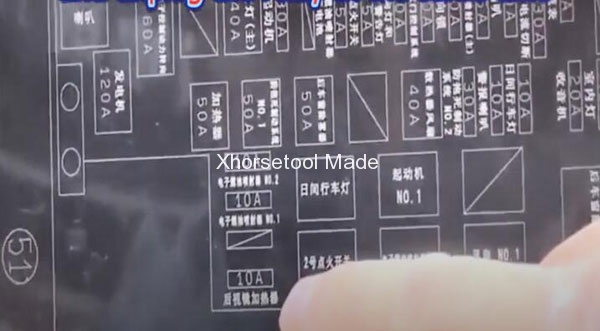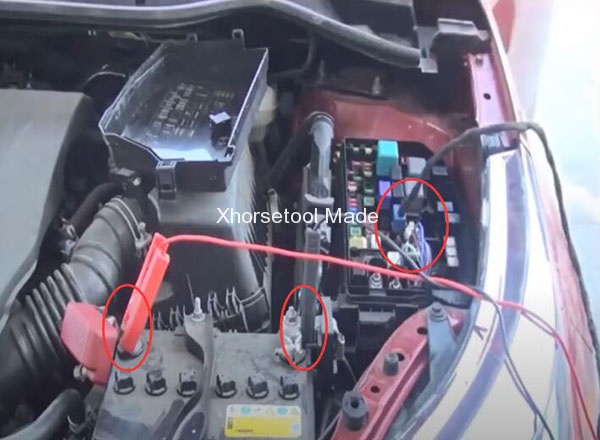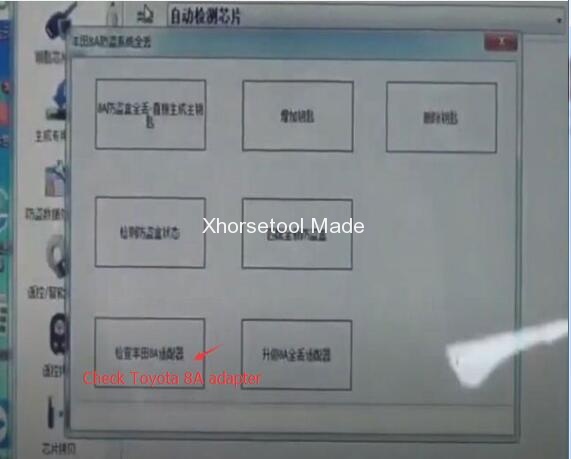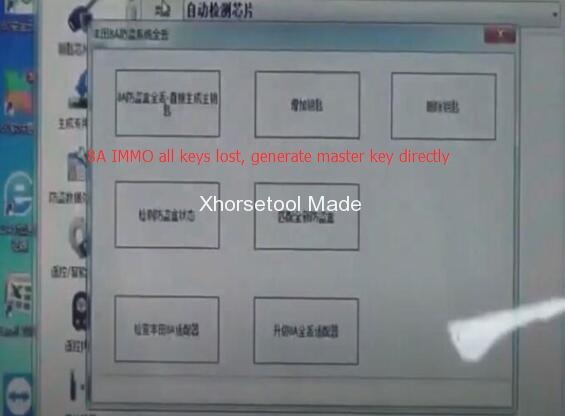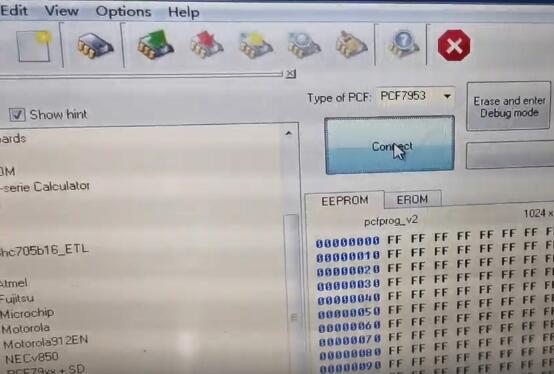April 23, 2020
How to program Toyota 8A H chip all keys lost by VVDI2 and key tool max.
Tools need:
Xhorse VVDI2 Full Version + vvdi super chip
Xhorse VVDI Key Tool Max with VVDI MINI OBD Tool
Procedures:
Immobilizer box off-line match (here need VVDI mini OBD tool)
OBD match without disassembling Immobilizer box
Disconnect the battery positive
Locate the #2 ignition switch relay position and unplug the relay at the same time
Connect the VVDI2 device to computer and vehicle
Put the VVDI super chip into VVDI2
Enter VVDI V6.7.0 software (newest)
The version used is Chinese, and the English version has same key position as well.
Click "Check Toyota 8A adapterâ€
And then select "8A IMMO all keys lost, generate master key directlyâ€
Read data, upload data, compute data
The VVDI2 completes automatically.
Source: http://blog.xhorsetool.com/vvdi2-plus-key-tool-max-programming-toyota-8a-h-chip-all-keys-lost/
Posted by: obdtool at
06:05 AM
| Comments (18)
| Add Comment
Post contains 145 words, total size 4 kb.
April 09, 2020
Topic: How to read and write PCF7953 chip, which tool is good?
Suggestion:
Two ways to read and write PCF79xx Chip:Iprog+ Pro+PCF79XX SD-card adapterorVVDI prog+PCF79XX-Adapter-V2.
How they work?
1.Iprog+ Pro+ PCF79XX SD-card adapter:
Function: Read and write PCF79XX chip models incl. PCF7941/ PCF7952/ PCF7953/ PCF7961 through MSDA, MSCL lines.
How to read PCF7953 chip by Iprog+ clone&+ PCF79XX SD-card adapter?
Step 1: Connect all the devices as shown in the following pictures
Step 2: Run Iprog+ Pro software
(The latest version is V82:https://mega.nz/#!OhsFmC4Y!LjtenLJ58YZHPSu6E-3UWBC9rMCHhTvrT1fsiSnevF4)
Select MCU-> PCF79xx + SD-> pcfprogb_v2
Select Type of PCF: PCF7953, and click "Connectâ€
The LED lights on the SD-card adapter will turn off automatically
Step 3: Click "Read EEPROMâ€
Reading EEPROM…
After read EEPROM success, the data value will appear as below in the figure
Then you can write data depends on your need.
For your convenience, here is the video about how to read PCF7953 data by Iprog+ clone and PCF79XX SD-card adapter:
2.VVDI prog+ PCF79XX-Adapter-V2
Function: Read and write PCF79XX chip models incl. PCF7941/ PCF7952/ PCF7953/ PCF7961/ PCF7922/ PCF7945
Note:
1). Currently PCF79XX chip support lock, unlock and read/write data.
2). RENEW function will be added in the coming days, it will load corresponding data and directly renew key, the detailed specific car model data will be released.
Two optional ways to read write PCF79XX chip:
1).Remove the chip and put it in the IC socket, select option "PCF79XX chipâ€
2). Connect wire to the circuit board, select option "PCF79XX adapterâ€
Note: If PCF79XX adapter option can't recognize chip due to the affection of circuit board, just remove chip and put it in IC socket, then use option "PCF79XX chip†to operate.
VVDI PROG software interface introduction:
1)."EEPROMâ€: data storage space, it can read & write in protected status.
2)."EROMâ€: program memory space (equal to other chip’s FLASH space), it can read & write in unprotected status.
3)."Protectedâ€: click "Protected†to lock chip and unable to read out chip data.
4)."Unprotectedâ€: click "Unprotected†to unlock chip and able to read out chip data.
After unlock, the original data in the chip will be cleared.
3.Price & Package:
Iprog Pro+ with 7 Adapters Plus Iprog PCF79XX SD-card Adapter: $141
Xhorse VVDI PROG Programmer plus PCF79XX Adapter: $469
Source: https://obd2-diag.blogspot.com/2020/04/how-to-read-and-write-pcf7953-chip.html
Posted by: obdtool at
08:52 AM
| Comments (7)
| Add Comment
Post contains 379 words, total size 18 kb.
35 queries taking 0.0942 seconds, 91 records returned.
Powered by Minx 1.1.6c-pink.