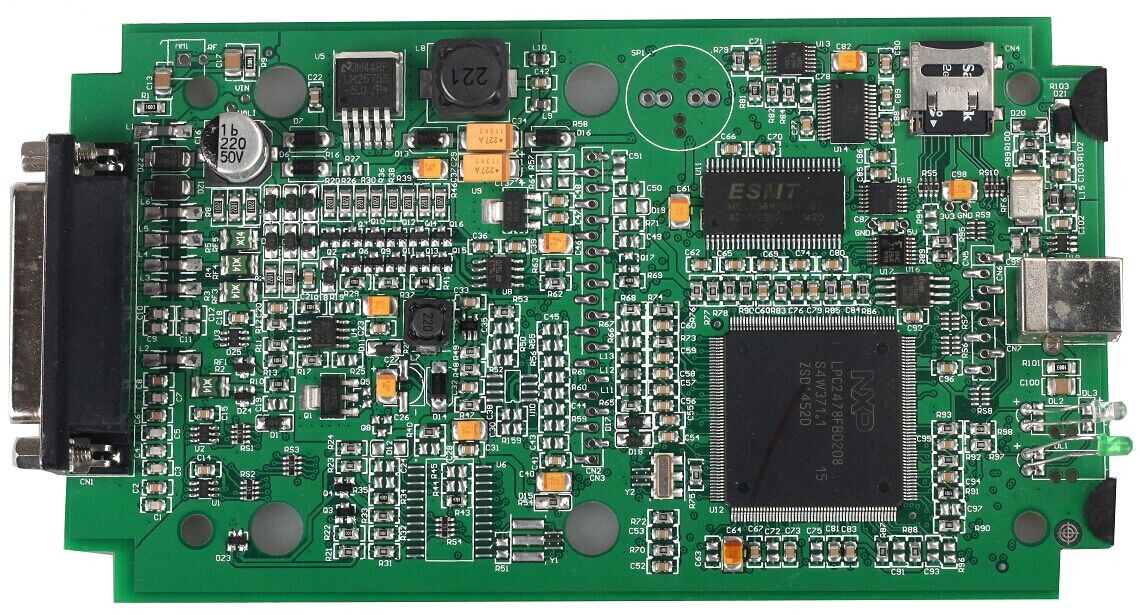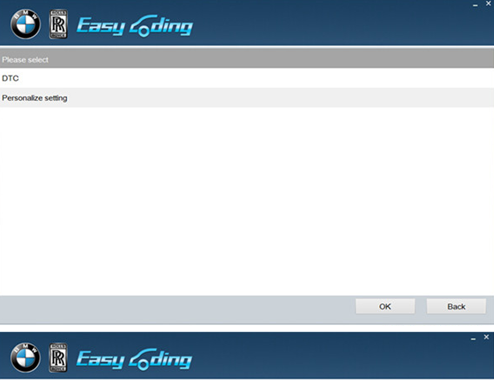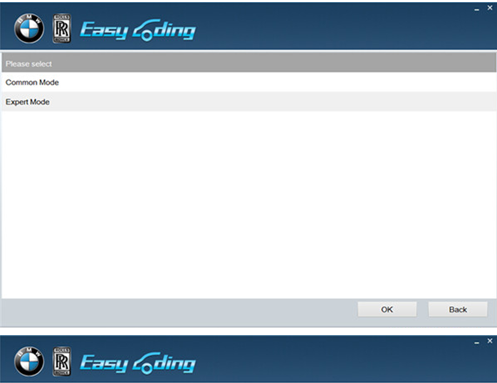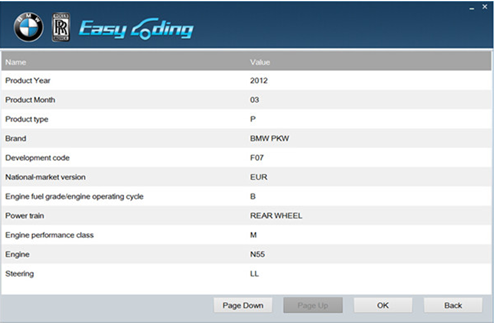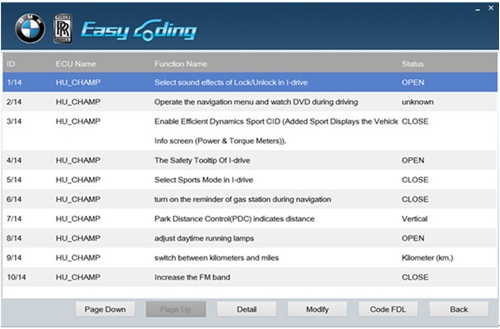October 12, 2015
VPECKER Easydiag Wireless OBDII Full Diagnostic Tool V4.1 Support Wifi Windows 10
VPECKER Easydiaghighlights:
1. Supporting 25 languages: English, Chinese (Traditional), Japanese, German, Russian, French, Italian, Spanish, Portuguese, Polish,
Turkish, Dutch, Hungarian, Korean, Czech, Arabic, Indonesian, Persian, Thai, Vietnamese, Finnish, Swedish, Romanian, Bosnian, Chinese (Simplified),etc.
2. Newest Version: V4.1
3. Update online
4.Warranty: Two years free for VPECKER hardware replacement and lifetime maintenance.
5.Operating System: Windows XP~windows 10
6. Covers more than 70 vehicles in world-wide markets
7. Free shipping via Express Shipping Service
VPECKER Easydiag Wireless OBDII Full Version Diagnostic Tool Overview:

VPECKER Easydiag Key Features:
1. Extensive vehicle coverage for more than 70 US domestic, European, Asian, Australian and Chinese vehicles makes.
2. Complete function capability including live data, ECU programming and so many others.
3. Unparalleled OBDII functionalities-support ALL 5 OBDII protocols and ALL 10 test modes.
4. Automatic Wi-Fi updates available in new software releases. Wi-Fi internet capability allows for wireless access throughout the workshop.
5. Can check out the year and model of the vehicles automatically and quickly.
6. Can work stably in high and low temperature environment, and work well.
7. The genuine Windows XP~10 operating systems allows for more stable performances, better compatibility and expandability
8. Extremely easy-to-use with touch-screen operation and intuitive operation in the windows.
9. Software support online update.
10. Hardware architecture uses a new design with multiple protection, interference and stability. Built-in overvoltage protection module is applied, in order to protect scanner and vehicle against accidental damage during checking.
Posted by: obdtool at
03:52 AM
| No Comments
| Add Comment
Post contains 250 words, total size 3 kb.
xTool iOBD2 WIFI Diagnostic Scanner Review
iOBD2is a carOBDII diagnostic tool for iPhone and Android phones, and it communicates with these smart phones by WIFI. xTool brings car diagnostic and performance testing into the wireless age.
The first menu gives you access to the iOBD2's main functionality. Boiled down to the basics, that's current vehicle status, diagnosis / fault reading and car performance.
The vehicle status screens provide what amounts to an alternative car dashboard. You get numbers for road speed, engine revs, fuel consumption and a trip computer.
Exactly which functions are and aren't supported will vary according to make and model of car. But here's the interesting thing. iOBD2 can unlock hidden functionality in your car.
For instance, some cars don't have optional displays fitted that show, say, fuel consumption over time or at a given moment. But it's likely the car's ECU is still calculating and storing those numbers. iOBD2 can get you at them.
It's a cheap and easy way to get at such data, then. That said, iOBD2 doesn't stack up as a replacement for you car's main instruments. There's too much lag between, for instance, changes in engine speed and the display updating.

xTool iOBD2 diagnostics
Fault detection and diagnostics is iOBD2's next major feature. In simple terms, that means pulling out any error codes that the engine or the various sensors have logged. This might be anything from a faulty crank sensor giving odd numbers to an exhaust sensor that detected a running problem or a fault on a catalytic converter.
A little knowledge can be a dangerous thing here and anyone who knows anything about OBD error codes will be aware that the faults are often not quite what they seem. However, for more experienced users or as additional information to give your garage or mechanic when you drop the car off, it can still be very useful.
For the more experienced, there's also a wide range of live data that can be monitored. First, pull up the menu. Then select from a long list of options, including coolant temperature, ignition timing and air flow.
You then get a customised list of live values for whatever you've selected. Again, you'll need to be fairly knowledgeable to make full use of this kind of data. But even casual users can make good use of some of the numbers.
A good example here is coolant temperature. Most modern cars have heavily buffered temperature gauges, if indeed they have a coolant gauge at all. Much of the time, that's just fine.
But having a precise handle on coolant temperature can help you spot problems, like the beginnings of a head gasket failure, before they become really serious.

xTool iOBD2 car performance
The final major feature involves car performance. The drill here is pretty straight forward and involves acceleration and braking tests.
For starters, you can do classic 0-60mph or ¼ mile standing start tests. You can also measure the distance taken to brake from a chosen speed. All of the results rely on data from the car's ECU, so the accuracy isn't perfect.

But it will give you a rough idea of what you car is capable of, either just for fun or to help confirm it's running correctly.
Just bear in mind that such testing on public roads may not be legal. If in doubt, the use of some kind of private facility is in order. Several airfields and tracks around the UK can provide this kind of access on a reasonably affordable basis.
Verdict
Exactly what you make of the xTool iOBD2 will depend on a fair few factors, including your car and your knowledge level.
Roughly half of the diagnostic features were nonfunctional on our test car, for instance. This is no fault of the xTool iOBD2, but it is worth bearing in mind. Generally speaking, the older the car, the fewer features will work.
The lag in terms of displaying data through the live feeds is also a little disappointing. It's fine for things like coolant temp. But the second or so of lag makes the rev counter, for instance, pretty pointless.
Likewise, we wouldn't treat the performance testing data as the gospel truth regarding your car's capabilities. But those caveats aside, the xTool iOBD2 works pretty brilliantly. It's easy to set up. The wireless connectivity means it's practical to leave connected at all times. And the app itself is super slick.
Granted, a basic plug-in reader can be had much cheaper. But such devices are neither as fun, nor as powerful.
Related Items
Bluetooth IOBD2 for VAG VW, AUDI, SKODA, SEAT on Android
Bluetooth IOBD2 for EOBD2 cars on Android
Bluetooth iOBD2 for EOBD& OBD2 cars on iPhone & Android
Bluetooth iOBD2 code scanner for BMW on iOS system
Posted by: obdtool at
03:43 AM
| No Comments
| Add Comment
Post contains 799 words, total size 7 kb.
KESS V2 K-suite V2.15 firmware 4.036 Free Download
China clone Alientech KESS V2 firmware V4.036 ECU tuning kit K-suite master version software has updated to new V2.15 with no token limitation. New K-suite V2.15 software can be free downloaded here:
http://www.chinaautodiag.com/download/ksuite-2.15.zip
KESS V2 OBD2 tuning kit vehicle list
http://www.eobdtool.co.uk/upload/pro/kess-v2-obd2-tuning-kit-vehicle-list.xls
Software version:K-suite V2.15
Firmware version:V4.036 (SE87-C,SE87-D)/ fit firmware 3.099 also(SE87,SE87-B)


Top features:
- No token limitation
2. No Checksum Error
- Multi-Languages: English, Spanish, Italian, French, German, Portuguese

4. Operating system:Windows XP/Windows 7
Newest clone Kess V2 2.15 with 4.036 Firmware K-suite 2.15 Master version add new protocols:
VAG Bosch EDC17C74 TC1793
KESSv2 - Car - 510
- Read: YES
- Write: YES
- Checksum Correction: YES
- Cable: 144300KCAN
Iveco Truck Bosch EDC17CV41
KESSv2 - Truck - 509
- Read: YES
- Write: YES
- Checksum Correction: YES
- Cable: 144300K208
Cummins Ford Truck Continental CM 2220C
KESSv2 - Truck - 511
- Read: YES
- Write: YES
- Checksum Correction: YES
- Cable: 144300K235
Cummins Generic Truck Continental CM2220
KESSv2 - Truck - 513
- Read: YES
- Write: YES
- Checksum Correction: YES
- Cable: 144300K236
Cummins Agrale Truck Continental CM2220
KESSv2 - Truck - 515
- Read: YES
- Write: YES
- Checksum Correction: YES
- Cable: 144300K236
Cummins Volkswagen Truck Continental CM2220
KESSv2 - Truck - 516
- Read: YES
- Write: YES
- Checksum Correction: YES
- Cable: 144300K236
Case Tractor Bosch EDC17CV41
KESSv2 - Tractor - 512
- Read: YES
- Write: YES
- Checksum Correction: YES
- Cable: 144300K208
Cummins Rostselmash Tractor Motorola CM850
KESSv2 - Tractor - 514
- Read: YES
- Write: YES
- Checksum Correction: YES
- Cable: 144300K226
Using tips:
- Please disconnect the network before you install the software or use the device
- Please do not update KES V2 online.
- Kess v2 can not do truck, only do car and some motorcycle.
4.If some ECU list options are grey, it is normal. KESS V2 will keep update new models. KESS V2 supports tractor till L15, cannot do newer L21, L22, L23 etc.
KESS V2 firmware 4.036 PCB board
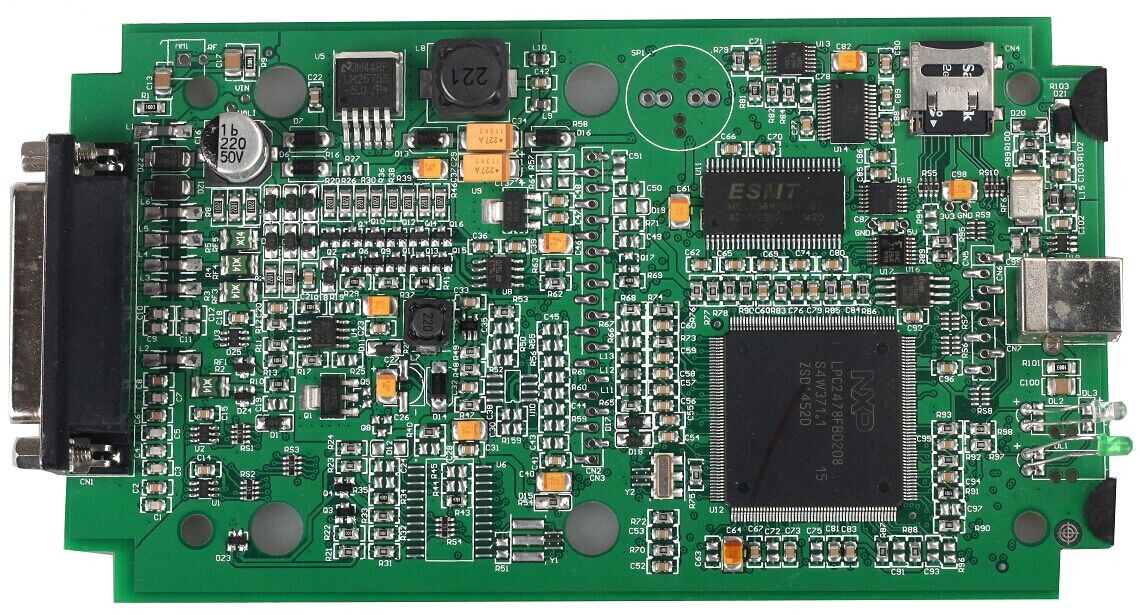
How to connect Kess V2 to add tokens(Do not connect it to vehicles):

KESS V2 Boot Mode connection diagram

KESS V2 OBD connection diagram

Posted by: obdtool at
03:30 AM
| No Comments
| Add Comment
Post contains 371 words, total size 6 kb.
Best quality China Clone Ford VCM2 IDS SP177-C PCB board
There are several versions of Ford VCMII diagnostic scanner China clone in the aftermarket. SP177-C is the most widely respected version due tothe high PCB circuit board. For those who need to buy good quality VCM2 clone, please check the PCB board layout first.
Best Quality VCM2 A quality PCB (SP177-CVCMIDS V97without WIFI &SP177-C1VCM 2 IDSV97 with WIFI)






And another high quality version VCM2 (SP177) NO WIFI with latestIDS V91also be welcome

Posted by: obdtool at
03:19 AM
| No Comments
| Add Comment
Post contains 82 words, total size 3 kb.
Free download Multidiag Pro+ 2014.3V for cars & trucks
Multidiag pro+Bluetooth diagnostic scan tool for cars, trucks and OBD2 3-in-1 plus software has released to 2014.3V. The new Multidiag pro comes with high quality single PCB board.
Software version:DS150E 2014 Release. 3 (2014.R3) SN100251

Top 7 features of Multi-diag Pro+:
- With single PCB Board (See attachment)
- Work on Win XP/Win 7/Win 8 systems
- Multi-language: English, Czech, Dansk, Dutch, Finnish, German, French, Greek, Hungarian, Italian, Norwegian, Polish, Portuguese, Romanian, Russian, Serbian, Spanish, Suomi, Swedish, Turkish
- Work on 12V and 24V cars and trucks
- Bluetooth/none Bluetooth optional
- Interface comes with 4GB memory card, support flight record
- Compatible with WOW software.
Free download Multidiag pro+ 2014.3V software without keygen
http://www.chinaautodiag.com/download/delphi-14.3.part01.zip
http://www.chinaautodiag.com/download/delphi-14.3.part02.zip
http://www.chinaautodiag.com/download/delphi-14.3.part03.zip
http://www.chinaautodiag.com/download/delphi-14.3.part04.zip
http://www.chinaautodiag.com/download/delphi-14.3.part05.zip
http://www.chinaautodiag.com/download/delphi-14.3.part06.zip
http://www.chinaautodiag.com/download/delphi-14.3.part07.zip
http://www.chinaautodiag.com/download/delphi-14.3.part08.zip
http://www.chinaautodiag.com/download/delphi-14.3.part09.zip
http://www.chinaautodiag.com/download/delphi-14.3.part10.zip
How to tell different Multidiag pro plus scanner?
| Item No: |
SP207 |
SP207-B |
SP207-C |
SP207-D |
SP207-E |
| Bluetooth |
YES |
YES |
YES |
NO |
YES |
| 4GB TF Card |
YES |
YES |
NO |
YES |
YES |
| Car cables |
NO |
YES |
NO |
NO |
NO |
| Price |
€91.30 |
€114.4014 |
€82.40 |
€49.99 |
€67.30 |
This isone PCB/single PCBversion, better than double PCB version.
Multi-diag Pro + PCB circuit board display:



NOTE:
Here are two ways to get the truck hardware ID:
- Input the serial number "100251†to the keygen calculator, then the ID will generate.
2.There is a "read me" file, you will see all the information you need and to fill in.
Posted by: obdtool at
03:06 AM
| No Comments
| Add Comment
Post contains 227 words, total size 6 kb.
How to use software of MST-9001D Diesel Engine ECU Test Bench PHS
Here is the instruction for new users to use software ofMST-9001D Diesel Engine ECU Test Bench PHS.
1.Put the "diesel PHS" folder in the C disk directory
 2.Open the software and find out "the USB driver files"
2.Open the software and find out "the USB driver files"
 3.Double-click the "CH341SER drive"
3.Double-click the "CH341SER drive"
 4.click"INSTALLâ€
4.click"INSTALLâ€

Automatic installation interface

Driver installed
 5.Send "diesel PHS" to the desktop thus create a shortcut
5.Send "diesel PHS" to the desktop thus create a shortcut
 6.Software interface
6.Software interface
 7.Check the instrument port number in the device manager.
7.Check the instrument port number in the device manager.

8.If the port number is greater than the COM9, please click the right mouse button and select properties:


9.Select advanced in the port Settings
 10.Set the port within COM9
10.Set the port within COM9
 11.Select a serial port Setting to do port Settings
11.Select a serial port Setting to do port Settings

Posted by: obdtool at
02:51 AM
| No Comments
| Add Comment
Post contains 118 words, total size 9 kb.
What SD connect is?
WhatSD connectis?
The new generation for Mercedes Benz SD connect c4 is the latest one on market for all current and new coming MB vehicles. SD connect is a Mercedes wireless multiplexer. It has VMware version which can fit all computers.Also has DELL D630 version.
What customer say?

Sdconnect is great, it is connected by wireless to computer, such a great convenient when do a diagnosis. It runs fast and also can support UDS protocal. Used it for many times, really a good staff.
Highlights:
1.Wireless connection
New MB SD Connect Compact 4 Star Diagnosis support wireless diagnose. It can connect to PC by WIFI.
2.Fit all computer
SD connect now use Lan cable to connect, can fit all computers not only IBM T30.
3.Support K-Line CAN BUS and UDS protocol
New Mercedes multiplexer SD connect 4 not only support K line diagnose and CAN BUS,but also UDS diagnose protocol. Because old MB STAR C4 main board do not have UDS chip, so old MB STAR C4 can not support it;
4.Work very stable
MB SD connector adopt Military quick swap technology, it can support 10,000 times pull plug, more stable. All core accosseries adopt original new packing chip, and 24hours test, guarantee the quality of the products;
The system offers total diagnostic coverage of all engine, chassis and body systems:
- Reading and re-setting of diagnostic trouble codes (DTC)
- Real-time reading of dynamic data
- Full component activation clearing and re-setting of adaptation values
- Coding of all engine, chassis, body and instrumentation modules
- Key configuration
- Procedure for fitting Mercedes- Benz accessories through the D2B ring and MOST bus
- Total ASSYST / ASSYST + control (Active Service System) to update on board service history
- DAS: Concise interface and straightforward operation using a wintel computer you can realize a quick and accurate code reading and testing on the cars system.
Posted by: obdtool at
02:36 AM
| No Comments
| Add Comment
Post contains 311 words, total size 3 kb.
VPECKER Easydiag Wireless Diagnostic Tool
2015 VPECKER Easydiag is Best Wireless OBDII Diagnostic Tool Support WiFi and Windows 10, can do almost same function as X431 IDIAG. Vecker Vehicle Doctor have 25 languages, update online, with wide coverage for European, 70 US domestic, Australian, Asian and Chinese vehicles
VPECKER Easydiag user manual:
http://www.eobdtool.co.uk/upload/pro/vpecker_user_manual_v4.11.pdf
Vpecker Setup V4.11:
http://www.eobdtool.co.uk/upload/pro/vpecker_setup_v4.11_cn.rar
Vpecker Setup V4.13:
http://www.eobdtool.co.uk/upload/pro/vpecker_setup_v4.13_cn.zip

1. USA
Chrysler, Ford, USA GM, Jeep, Scion
2. European:
Abarth, para Alfa, para Aston, Audi, Bentley, Mercedes Benz, BMW, Bugatti, para Citroen, Dacia, Ferrari, Fiat fordeu, Jaguar, Lamborghini, Lancia, Landrover, Maserti, Mini Cooper, Opel, Peugeot, Porsche, Renault, Saab, Seat, Skoda, elegante, Vauxhall, Volvo, VW
3. Asia:
Acura, ASIA GM, Daewoo, Daihatsu, Honda, Hyundai, Infiniti, Isuzu, Kia, Lexus, Para Mazda, Mitsubishi, Nissan, Perodua, Protón, Ssangyong, Subaru, Suzuki, Toyota
4. Australia:
Holden, Ford (australia)
5. Chinese:
BYD, Changan, Changhe, Chery, Emgrand, Englon, Foton, Geely, GLEAGLE, GWM, HBSH, Huachen, Lifan Wuling, de yuanes
6. OBD-II:
Chrysler, Ford, USA GM, Toyota, Lexus, Honda, Hyundai, Kia, Mazda, Mitsubishi, Nissan, Subaru, Suzuki, Abarth, Aston Martin, Bugatti, Ferrari, Lamborghini, Maserti, Benz, BMW, VW, Audi, Seat, Skoda, Porsche, Jaguar, Land Rover, Volvo, Saab, Alfa
VPECKER Easydiag System Coverage:
ME-Motor electronics, CDI-Common Rail Diesel Injection, ETC-Electronic transmission control, ESM-Electronic selector module, SBC- Sensotronic Brake Control,
ESP-Electronic stability program, BAS-Brake assist, Suspension, TPC-Tire pressure monitor, Airbag, CGW-Central gateway, EIS-Electronic ignition switch,
OCP-Overhead control panel, UCP-Upper control panel, XALWA-Xenon headlamp, HRA-Headlamp range control, ATA-Anti-theft alarm system, IC-Instrument cluster,
ASSYST-Active Service System, SCM-Steering column module, EPS-Electrical power steering, PTS- Parktronic system, EPB-Electric parking brake, COMAND/AUDIO, CD/DVD, TV tuner, CTEL-Cellular telephone, DCM-Door control module, ESA driver-Electric seat adjustment driver, ESA passenger-Electric seat adjustment passenger, AAC-Air conditioning, WSS-Weight sensor system, SVMCM-Special vehicle multifunction control module, etc.
VPECKER Easydiag Function Coverage:
Quick Test, Read ECU Info., Read DTCs, Erase DTCs, Clear learning value, Data Stream, Actuations, Read freeze frame data, Read/Write VIN, Basic Reset, Control unit adaptations,
Throttle adaptations, Air bleeding, Level calibration, Theft alarm Reset, Key programming, Oil change, Idle speed learning, Idle speed Adjustment, Ignition timing adjustment, Camshaft timing control learning, Maintenance functions, ECU Initial startup, ECU initialization, etc.
Posted by: obdtool at
02:24 AM
| No Comments
| Add Comment
Post contains 351 words, total size 5 kb.
How to: VPECKER Easydiag WIFI scanner Language Setting
OriginalVPECKER EasydiagWireless diagnostic scan tool is compatible with multi languages. English and Spanish are in default. More languages will be added in future update.
Default language:English/Spanish
Future update:Japanese,German,Russian,French,Italian, Portuguese,Polish, Turkish,Dutch,Hungarian,Korean,Czech, Arabic,Indonesian, Persian,Thai,Vietnamese,Finnish,Swedish,Romanian,Bosnian,Chinese(Simplified/Traditional)
How to change language forVPECKER Easydiag OBD2 scanner?
Open Vpecker software on desktop
Run as administrator

Select "Settings†option

Select the language you need, press forward button

Click "Online Storeâ€

Enter S/N and password to login

Go back to Settings
Currently you are free to exchange language between English and Spanish.
Select English language and login



Select Spanish language and login
Click "Online storeâ€
Login with S/N and password

Download and update software
Select vehicle market
Select vehicle make: BMW
Select vehicle series and model
Select vehicle control unit
Select vehicle







Posted by: obdtool at
02:18 AM
| No Comments
| Add Comment
Post contains 131 words, total size 10 kb.
October 07, 2015
BMW Easycoding Idrive Hidden Function
What is iDrive?
IDrive is a computer system used to control secondary vehicle systems as the climate(air conditioner and heater), the audio system (radio and CD player), the navigation system and communication system in many current BMW cars.
What iDrive can do?
The iDrive system is very useful if you wanted to know the temperature, time ofarrival, fuel consumption and more.
Some of hidden functions are listed below:
• Remove Seat Belt Chime for Driver and Passenger• Disable iDrive [Accept] Warnings• Disable Rear camera warning• Video in Motion for CIC• Weather Band Radio for CIC• Fuel Stop Suggestion in Route Guidance for CIC• Lock / unlock beep options in iDrive for CCC• Disable Day time Running Light in iDrive for CCC• Traffic Information for CCC
More Easycoding function display as below:
Posted by: obdtool at
07:19 AM
| No Comments
| Add Comment
Post contains 153 words, total size 6 kb.
How to find BMW F-series current I-level with ENET E-sys coding cable
What is an I-level (integration level)?
TheI-Level (German:I-stufe) is the Integration Level of your car, which represents a package of firmwares for all your modules, and it corresponds to the version of ISTA/P last used to program your vehicle.
The I-level is a set of numbers:like E89X-11-09-410. The first part represents the chassis group, which is followed by theyear and month of the release and a build number for that release. So, E89X-11-09-410 would mean a E80/E90, 09/2011,version 410.
Equipment:
ENET (Ethernet to OBD) Interface Cable, like €13 in obdtool.co.ukBMW E-SYS ICOM F-Series coding software
A laptop running Win XP operating system
With proper E-sys cable, you can check to see if the vehicle you are connected to has the ISTA/P v2.54.2 or v2.54.3 version of software.
Check the level of firmware installed in the F-series chassis BMW. Refer the cable list above first Connect the ENET E-sys coding cable with vehicle via OBD socket Click the Expert Tab on the far left menu bar
Select the VCM Module tab Locate the VCM ‘Master’ tab Locate the IÂ-Steps section Click Read.
This will then show you the current I-level on the vehicle. If the I-level matchesthe ISTA/P Version for Px.54.2 under your specific chassis, you have theaffected firmware.
cable de codage BMW ENET E-SYSX Cable E-SYS ICOM Coding F-Series for BMW
Posted by: obdtool at
07:07 AM
| No Comments
| Add Comment
Post contains 253 words, total size 4 kb.
BMW Scanner 1.4.0 VS 2.0.1 VS 2.20 K+Dcan
Every BMW owner knows BMW Scanner series, especially BMW Scanner1.4.0car diagnostic tool for its low cost and high efficiency, do all kind of stuff including very easy coding. Here I would like to make a comparison between the three popular devices, they are BMW Scanner 1.4.0,BMW Scanner 2.0.1 and BMW Scanner 2.20 K+Dcan.
Vehicle models they support:
I know 1.4.0 supports models:
E38(7')
E39(5')
E46(3')
E53(X5)
E83(X3)
E85(Z4)
and 2.0.1 supports:
E60/E61(5')
E63/E64(6')
E65-E68(7')
E70/E71(X5/X6)
E81/E82/E87/E88(1')
E90-E93(3')
BMW Scanner 2.20 k+Dcansupports the same models, or it support more earlier moddels like 1.4.0. and that is the difference between 2.0.1 versus 2.20 k+Dcan in function range, coding ant etc. 2.20 k+Dcan to work on newer models need to remove pin 8 from obd connector,
Some info got that here is the quote from a BMW thread:
"Since 2006/03, BMW use" Dcan", means that diagnosis use no KL15, so as GT1,need to change the OBDII cable.
The old OBDII cable cannot use on cars which was assembled after 2006/03.
And Since SOP 2008/09, you must remove pin 8 then you can do everything."
Coding:
When I first used BMW Scanner 1.4 I fell in love from first time use until i startedusing more and more and i got disappointed with it (Incorrect Index) When I first used Scanner 2.xx I always keep in Mind CAS - Bricking When I first Used INPA-Suit i used DIS along with Progman..... Until i bought a Car just too learn how to code with INPA-Suit since CarSoft BMW messed up during
Service Reset, and after a Week of Loading, translating, reading, trying I learned.... after few more cars I learned been faster.
Conclusion:
1.4 is VARY SIMPLE
2.x VARY Complicated
Both of them are limited.
Hope this helps.
Posted by: obdtool at
06:49 AM
| No Comments
| Add Comment
Post contains 300 words, total size 7 kb.
BMW Creator C310 vs. C110 vs. C100 Code Reader
Heat discussion is raised among BMW Creator C310, C110 and C100
code reader in
http://www.bmwland.co.uk/ forum. Following part displays differences and similarities among C310, C110 and C100 scanners.
Function:
C110 code readersupports read trouble codes, clear trouble codes, displays live data stream, Component Testing, Clear adaptation and vehicle version information.
C310 scanner supports read trouble codes, clear trouble codes, displays live data stream, Component Testing, Clear adaptation, vehicle version information and oil reset
C100 code reader supports read trouble codes, clear trouble codes, displays live data stream, Component Testing, Clear adaptation, vehicle version information, Performs modules present test
Supported Language:
Both C310and C110 scanner support English and German language. While C100 supports multi languages like English, Chinese and Japanese etc
Update:
Three of them support free update online. C110 has released to the latest version is V3.8, C310 released to V4.4 and C100 released to V3.7.
Vehicle Coverage:
C110 support BMW 1 Series, 3 Series, 5 Series, 6 Series, 7 series, 8 series, X series, Z series and Mini vehicle models from 2000 to 2011.
C310 support BMW 1 Series, 3 Series, 5 Series, 6 Series, 7 series, 8 series, X series, Z series and Mini vehicle models from 1997 to 2013.
C100 OBD2/EOBD code readerworks on all 2001 or later OBDII compliant PETROL European vehicles. It can also works on all 2004 and later OBDII compliant DIESEL European vehicles and all 1996 and later OBDII compliant US and Asian vehicles.
In conclusion:
These three hand-held code readers perform similar functions. C310scanner supports oil reset function while C110 and C100 can not.
They work on BMW vehicles from different years.
C100 covers more language than the other two scanners.
Posted by: obdtool at
06:21 AM
| No Comments
| Add Comment
Post contains 288 words, total size 9 kb.
Latest V4.8 BMW Creator C310 Scan Tool
Creator C310 BMW scan toolwith the latest version 4.8 software has now been available on Eobd2. As a hand-held device, Creator C310 code reader can do basic diagnostics for BMW with only €50.00 here.
V4.8 BMW Creator C310 for BMW Functions:
1. Read and clear trouble codes;
2. Clear trouble codes;
2. Displays live data stream and graphdisplay and vehicle version information;
3. Clear adaptation;
4. Engine oil reset.
Creator C310 V4.8 Software Free Download:
Supports BMW between 1997 to 2013:1 Series: 1'_E81/E81/E87/E883 Series: 3'/Z3_E36,3'_E46,3'_E90/E91/E92/E935 Series: 5'_E39,5'_E60/E61,5'_GT(F07),5'_F10/F116 Series: 6'_E63/E64,6'_F12/F137 Series: 7'_E38,7'_E65/E66,7'_F01/F02/F03/F04X Series: X3_E83,X5_E53,X5_70,X6_E71,X1_84Z Series: 3'/Z3_E36,Z4_E85/E86,Z4_E89MINI: MINI_R50/R52/R53,MINI_R55/R56Include : Drive , Chassis and Body all system
For differences among C310, C110 and C100, please check the following link:
Posted by: obdtool at
06:02 AM
| No Comments
| Add Comment
Post contains 140 words, total size 3 kb.
New Arrival Super ICOM Latest V2015.03 Software
Icom software installed base on Windows 8.1 64Bit OS, fit for most of PC/laptops in the market with SATA port.
Current software version: 2015.03:
ISTA-D: 3.47.30
ISTA-P: 3.55.0.100
VIN: 2015.03
Super ICOM software V2015.03 Highlights:
1. Support BMW diagnostic, coding and programming;
2. Free update for one year on official website (www.supericom.com, while after one year, update fee is300USD/year or 50USD/time)
3. Full repair article and writing diagram is available with multi-language, check details as follows:
ISTA D: French, German, Greek, Italian, Japanese,Korean, Portuguese, Russian, Spanish, Swedish, Thai, Turkish;
ISTA-P: German, British English, American English, Swedish, Spanish,Italian, French, Greek, Japanese, Czech, Korean, Indonesian, Chinese, Taiwanese,Turkish, Dutch, Portuguese, Russian, Thai, Polish.
4. Use directly and easily;
1). USB key inside parcel;
2). Software is preinstalled;
5. Dealer level product;
6. All SATA format laptop or computer meetsthe following demands:
CPU: IntelCeleron 2.0 and above (i5 Recommend);
RAM: 2 GB and above (4 GB Recommend);
USB: 2.0 and above.
Super ICOM software display:
Posted by: obdtool at
05:48 AM
| No Comments
| Add Comment
Post contains 188 words, total size 6 kb.
DIY program BMW E46 key with AK90 key programmer
Back Story:
So when i first got my E46 325 convertible it came with 1 key (diamondshape) this worried me, i asked dealer local to me who sniggered and said itwould be a "£150 custom order from Germany†to get another one. Not immediatelyneeding one and slightly knocked back i declined and was back to square one..
I did hours of reading about it from all across the internet and now ihave located the correct method for achieving a key and much cheaper.
Being a software developer/ general techie by trade i was not put off bythe challenge!
Tools needed:
o
New unprogrammed key internals + chip (the chip is important)- I got fromeBay (£20 delivered – took 1 and half weeks)
o
Key case (new)-£3.20 delivered
o
Key cut (for the lock of car) – Local key smith £6
Thats allyou need..
So already thats a total of: £75ish saving you aprox £100
Step 1: Remove the EWS Module (or immobilizer module from the car)
This is located here under the steering wheel of the car behind all theplastic trim:
What you need to do is remove 2 screws (possibly 3) mine might have beenmissing 1 so check all along the trim:
Once undone the trim panel should pull down.. like this:
If you stick your head up inside there you should see a white box this isyour EWS or immobilizer unit for the car:
this is what we need to take out of the car.. it is held in by 2 plastic 10mm nuts on a clever but very fiddly to get at bracket. Once both bolts are undone the unit should just hang down.
The is a black plug on one side of the unit you need to push down on the tab and it should slide out.. here is the plug so you can see how that works:
Thats it.. you should now have the EWS unit out of the car this is all youneed:
Step 2: Software Install
I have provided the software i used with the AK90 programmer over at my downloads page here:
Edit: I have had reports the software didnt open correctly so i have provided another setup..
Download and extract to a folder where you can see/use it for example your desktop
The first step is to plugin the AK90 using the provided usb cable windows should automatically detect and start drive install (im using Win 7) the unit will beep dont worry. It will fail on driver install at this stage thats only so we have the unit plugged in ready to be installed.
Run: AK90+ setup.exe hit next and install to default path.
Once finished you should see two icons appear on desktop:
At this stage you need to install the drivers and make the drive work sohit:
CP210x_USB.exe
Follow the install to the end and make sure "Launch the CP210x VCP driverinstaller†is selected, hit install and ok.
Replug the AK90 windows will now say the driver is installed.
Make sure to restart your pc to confirm the drivers/software install.
Step 3: Open Software and read key
Double click the AK90 icon on your desktop, the software should launch andyou should hear it beep and click a few times.
This is good it means the computer has found the device on the com portand we are ready to go!
Lets test your key, place this in the slot in the AK90 programmer likethis:
In my case this is the garage key/valet key im programming just to showeveryone how to do it, i originally did this with the diamond key i purchasedthe process is the same.
Go back to the software and select "test key†this will read the data fromthe key and a box like this will pop up:
So as you can see the device has worked out its a key for EWS3/4 anddoesnt currently have a VIN or any mileage data.. this is good it proves its ablank virgin key.
Here is my current diamond key tested(with my vin cut out):
So we have proved the device works and is talking to our computer nowwhat? its time to program our blank key to the module we took out earlier.
Step 3: Connecting the EWS module to programmer
Take your EWS unit and open the top, this folds open like this:
The circuit board is held on the far side by the black plug the is 4 bitsyou have to push in and slide the unit out:
Now we take the connector wire for the programmer and carefully attachthis onto the circuit board, in this case the wire has a big red dot on it. Weneed to line this up with the dot on the chip:
What i did was made sure that the connection between the chip and theconnector was at its best is to make sure that every pin on the circuit boardis bare metal. I scratched gently with a small blade/screw driver to make theconnection good.
Make sure you note down the chip type in my case it is: OD46J (thisis important)
And then connected the wire
Connect the other end to the AK90..
Step 4: the actual programming
Open up the AK90 software which should still be open from earlier andclose the test key box you should just have a software screen that looks like:
With the blank key out of the slot and the EWS unit connected:
Select your chip type from the drop down that you noted down earlier minewas: OD46J
Hit read EWS a warning message will appear double check you haveeverything connected and hit ok
Once donea save dialogue will appear just save this file to your desktop,basically this is a backup of the data from the chip
You should see a screen of random letters and numbers:
This is the EWS data we have collected from the module..
If you hit EWS analyse this reads the data and tells you what keys arebeing used, mileage and the VIN number.
This is the screen where you can disable and enable current keys (handy ifyou lost one)
Press exit and lets program a new key!
You should be at the main screen with all the numbers and letters on,place your virgin/new key into the slot on the AK90 and select write key
a screen should pop up:
This is where you select the key slot you wish to write this in my casethat would be key slot 7 (no idea where the other 4 keys are! i only have 3)
Select the slot and select write key you will get a warning making surethat you have placed key in slot just select yes (obviously making sure the keyis in the slot first!)
The device will make some chirping noises and beeps as it writes to EWSunit:
After aprox 1-2mins you should see confirmation that the keys data iscoded
Press OK a new box will pop up:
Select the chip type from earlier (see the warning i told you this wasimportant!
AK90 is now coding the key back into the EWS!
Wait for aprox 1-2mins and you should see:
Press ok, thats it you have coded your ews data to the key and then backto the ews unit.
Id recommend testing the key now again (hit test key)
Step 5 ut EWS unit back into car
ut EWS unit back into car
Same process as before but in reverse.. can be a bit fiddly but stick atit..
What i did was place the EWS unit back in place and with my other hand puteach nut on finger tight and then fully tightened up with a small socket
Posted by: obdtool at
03:51 AM
| No Comments
| Add Comment
Post contains 1290 words, total size 38 kb.
146kb generated in CPU 0.0303, elapsed 0.0974 seconds.
32 queries taking 0.0841 seconds, 93 records returned.
Powered by Minx 1.1.6c-pink.


















 2.Open the software and find out "the USB driver files"
2.Open the software and find out "the USB driver files" 3.Double-click the "CH341SER drive"
3.Double-click the "CH341SER drive" 5.Send "diesel PHS" to the desktop thus create a shortcut
5.Send "diesel PHS" to the desktop thus create a shortcut 7.Check the instrument port number in the device manager.
7.Check the instrument port number in the device manager. 11.Select a serial port Setting to do port Settings
11.Select a serial port Setting to do port Settings