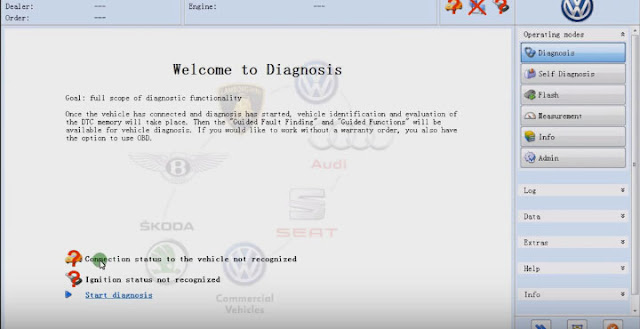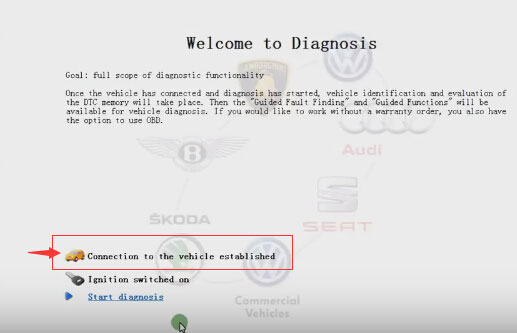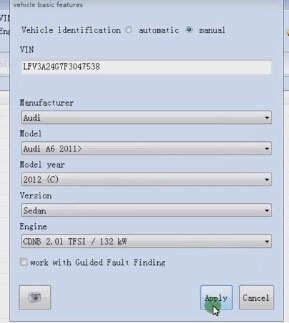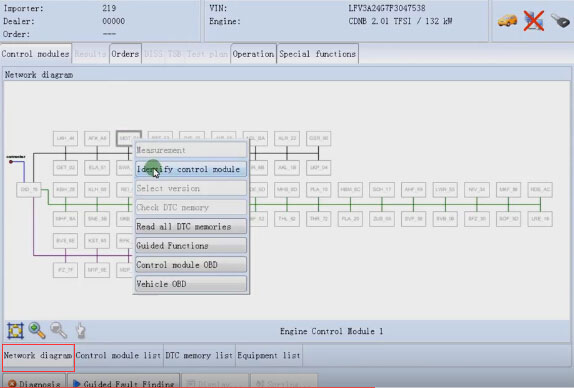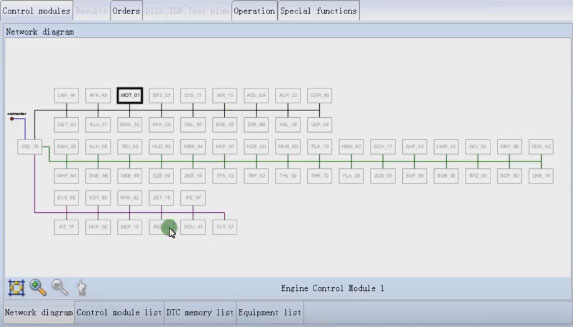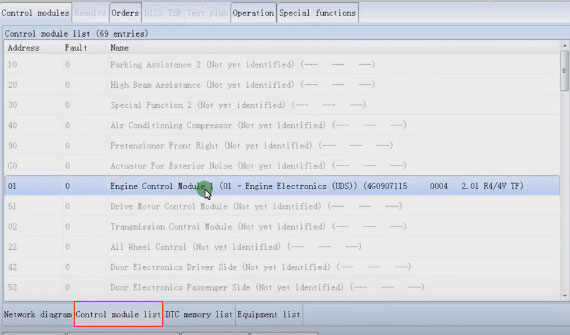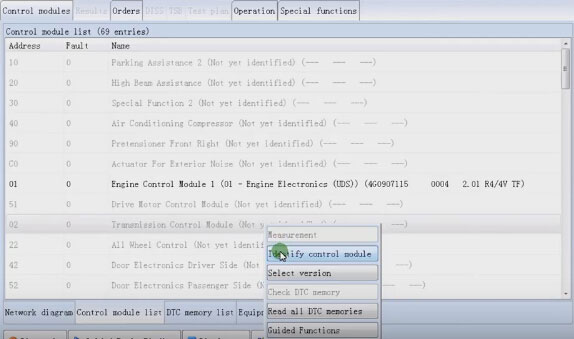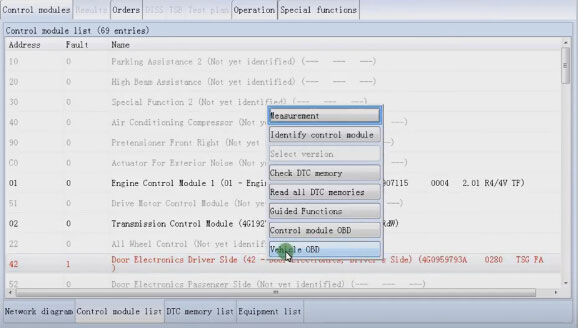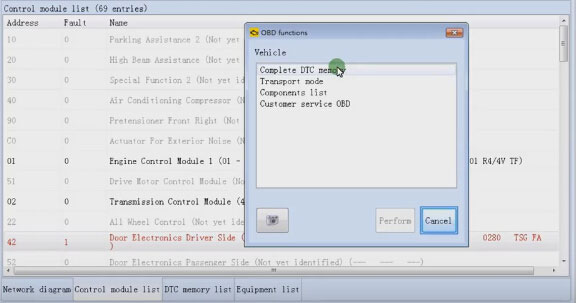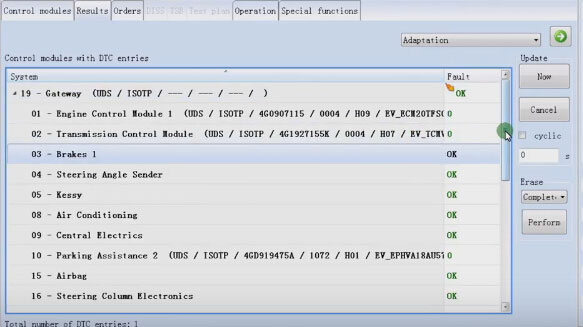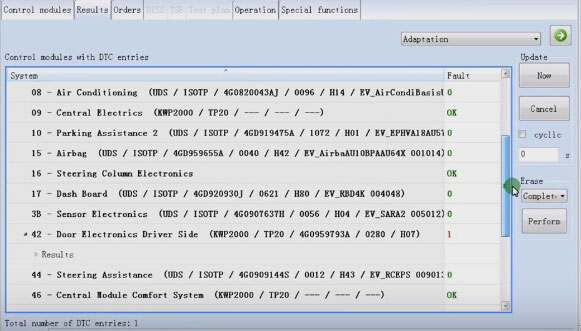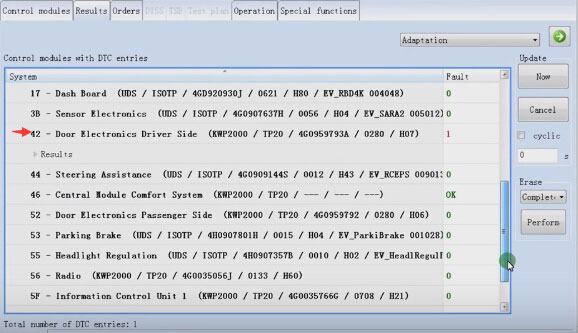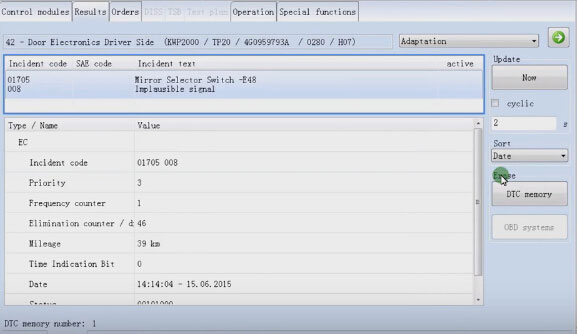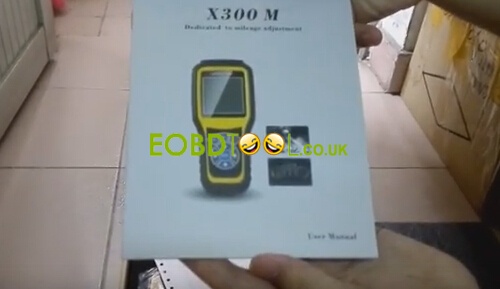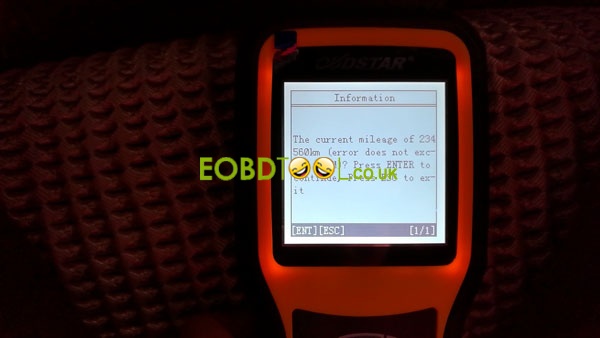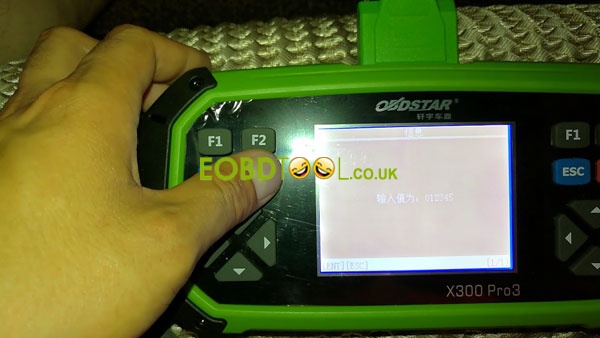September 21, 2016
Newest update: newly releasedVVDI MB BGA ToolV2.1.4can support get password from W204, W207 EIS whileall key lost! Following is VVDI MB BGA Tool V2.1.4 download link for you.
VVDI MB BGA Tool V2.1.4software free download link:
Password: 123456
VVDI MB ToolPassword Calculation Steps:
Step1. Select working key, communicate mode and chassis.
Step2. Click on "Data Acquisitionâ€
Step3. Click on "Upload Dataâ€
Step4. Click on "Query Resultâ€
Note:
- If all key lost u need 2 tokens
- Data Acquisition needs about 2.5 hour, so please don’t perform this operation on the car.
- Connect EIS to correct cable on the bench before Data Acquisition and please don’t connect cable to ESL.
- If you tried but it says Data Acquisition failed– You need do the data acquisition process again when failed.
This is a user’s feedback on XhorseVVDI MB ToolV2.1.4:
I tried it 2 times….first time Data Acquisition cost 2.5 hours…sent online to server, calculation failed….second time Data Acquisition again 2.5 hours….sent online to server, after 1 minute got the password back….
I tried calc. key dumps, wrote first dump to BE key, used in EZS/EIS…learned quickly…
Posted by: obdtool at
07:23 AM
| Comments (2)
| Add Comment
Post contains 196 words, total size 9 kb.
January 18, 2016 new update!
SPX AUTOBOSS OTC D730Automotive Diagnostic Scanner is released at eobdtool.co.uk:
http://www.eobdtool.co.uk/wholesale/autoboss-otc-d730.html
SPX AUTOBOSS OTC D730 highlight:
- Multi-language available:English, Italian, German, French, Spanish, Russian, Polish and Turkish. Note: the default language is English; you are optional to download the language you want.
2. Update: frequent Internet based software updates.
4. Access to powertrain, chassis and body systems, it is new and powerful scan tool for workshop and car owner's.
5. Covers more than 50 vehicle makes from Europe, America, Australia and Asia.
6. One Year Warranty - Built in Printer
- High resolution 7†VGA colour TFT touchscreen display
- Stand allowing hanging on steering wheel
Operation System (OS):
Windows CE operating system
SPX AUTOBOSS OTC D730 Automotive Diagnostic Scannermore details:
Following Content include:
1) SPX AUTOBOSS OTC D730 packages
2) OTC D730 Included Accessories
3) OTC D730 Vehicle Cable Complete Set
4) OTC D730 Scanner function
5) OTC D730 Scanner works with what electronic control system
6) OTC D730 works with what car models
Details:
SPX AUTOBOSS OTC D730 packages:
Being an automotive diagnostic scanner for all makes, it has a big package with all kinds of adapters and cables, its package weights 12.3KG (27.12LB )
Package including:
ASSM D730 EMEA
SD Card 8GB
Label of Microsoft WinCE
Benz-38 Adaptor
Chrysler-16 Adaptor CCD
Toyota-22 Connestor
Mitsubishi 12+16 Connestor
Honda-3 Connestor
Audi-4 Connestor
Nissan-14 Connestor
Benz-4 Connestor
Citroen-16C Connestor
Benz-14 Connestor
OBDll-16 Connestor
BMW-20 Connestor
Marelli-3 Connestor
GM/DEAWOO-12 Connestor
KIA-20 Connestor
Mazda-17 Connestor
TOYOTA-17 Connestor
Mini-3 Connestor
CITROEN-2 Connestor
Fiat-16 Connestor
Cigarette lighter line
Battery Cable
Main Cable 2M
Fuse 5A 30X6
Fuse 5A 20X6
PRINTING PAPER
SD Card Reader
D730 User Manual
AC/DC Adaptor
European Power Supply Plug
OTC D730 Included Accessories:
Carrying case
100 – 240 volt power supply
SD card reader
Built-in printer kit
OTC D730 Vehicle Cable Complete Set:
OBD II adapters
European OBD I adapters
Australian OBDI adapters
Asian OBD I adapters
USA Domestic OBD I adapters
Chinese adapters
We can FREE added new cars for you (if you need leave message on order)
OTC D730 Scanner function:
- Quick Test function to test most vehicle systems
- Fault codes (DTC’s), Data Stream and Service Reset
- Actuations, Adaptations- and Control Module Coding
- CAN Bus with high/low speed
- One OBD II/EOBD connector for all CAN Bus systems
6 .Demo Mode for many OEM’s
- Data graphing
- Self-check function
OTC D730 Scanner works with what electronic control system?
Chassis :
SBC – Sensortronic Brake Control
ESP – Electronic Stability Program
AIRmatic – AIRmatic ABC
TPC – Tyre Pressure Monitor
ABS – SRS
Body:
Seats and Doors
Actual Values
Actuations
Initial Startup
Control Unit Adaptations
Correction Programming
Air Conditioning:
AAC – Automatic Air Conditioning
REAR AC – Rear Air Conditioning
STH – Stationary Heater
HSW – Heated Steering Wheel
Informatio n and Communication:
ICM – Instrument Cluster
SCM – Steering Column Module
PTS – Parktronic System
Audio, Video, Navigation
Telematics
Drive:
Transmission
ESM – Electronic Selector Module
DTR – Distronic
Motor Electronics
Idle Re-learn
Diesel Injector Coding
Diesel Pump Initialisation
DPF Regeneration
OTC D730 works with what car models?
European Vehicles : Audi, BMW, Citroen, Fiat, Ford, Jaguar, Lancia, Land Rover,Mini, Mercedes-Benz, Opel, Peugeot, Porsche, Renault, Seat,Skoda, Smart, Volkswagen and Volvo
American Vehicles:Chrysler, Ford and General Motors
Chinese Vehicles:Chery, Foton, Geely and Great Wall
Asian Vehicles: Daewoo, Honda, Hyundai, Infiniti, Isuzu, Kia, Lexus, Mazda,Mitsubishi, Nissan, SsangYong, Subaru, Suzuki and Toyota
AUSTRALIAN Vehicles: Ford and Holden
Posted by: obdtool at
07:23 AM
| Comments (2)
| Add Comment
Post contains 575 words, total size 27 kb.
VAS 5054AODIS 3.0.3 test OK on Audi A62012
This is a test result of VAS 5054A ODIS 3.0.3 diagnosis on 2012 Audi a6 sedan.
diagnostics: VAS 5054A scan tool +ODIS-S v3.0.3
model: Audi A6 (c7) 2012
engine: CDNB 2.01 TFSI / 132 kw
check connection of 5054a scanner and the laptop and the car
run ODIS service
ODIS recognize the car and ignition without any problem
then click onStart diagnosis
enter vehicle basic information
manufaturer: Audi
model: Audi A6 2011>
model year: 2012 (C)
version: sedan
engine: CDNB 2.01 TFSI / 132 kw
go toNetwork connection
selectMOT_01-> Identify control module
engine control module 1
go toControl module list
UDS protocol is supported by VAS 5054A
selecttransmission control module-> Identify control module
selectDoor electronic driver side-> Identify control module
find a faulty code, then selectVehicle OBDto perform OBD functions
selectComplete DTC memory
control modules with DTC entries
select system 42 line: Door electronic driver side
this is the incident code of the door electronic driver side
erase DTC memory
thenVAS 5054Adiagnosis on AUDI A6 complete.
Posted by: obdtool at
07:22 AM
| Comments (2)
| Add Comment
Post contains 186 words, total size 51 kb.
September 13, 2016
Puzzles from a customer:
I just wannachange mileage for my Porsche Cayenne 2008. Sounds many tools inhttp://www.eobdtool.co.uk/are available, like OBDSTAR X300M and X300 PRO3. Which one should choose? To save more and to perform that as easy and quick as possible.
Eobdtool customer service:
Hi, we advise you to select OBDSTAR X300M. It’s designed for IMMOBILIZER (key programming) and OBDII (basic diagnosis). Also, your Cayenne 2008 is listed in is vehicle list. Moreover, X300M is a new product made by OBDSTAR, which adopts ARM high speed chip to keep it running fast, stable and anti-jamming.
If just for mileage adjustment,OBDSTAR X300Mis an ideal choice for you, i bet.
Ps.OBDSTAR X300M vs. X300 PRO3
-- OBDSTAR X300M for€209
OBDII+Odometer Adjustment
--OBDSTAR X300 PRO3 Key Masterfor€615
Full Configuration with Immobiliser+Odometer Adjustment+EEPROM/PIC+OBDII+EPB+Oil/Service reset+Battery matching
How to change mileage on Cayenne 2008?
Part 1: change mileage with OBDSTAR X300 M
Part 2: change mileage with OBDSTAR X300 PRO3
Part 1 - change mileage withOBDSTAR X300 M
the dashboard of Cayenne 2008
the current mileage: 2345744km
note: check connection of the car and X300 M
here goes to Cayenne odometer correction.
select VEHICLES->MILEAGE ADJUSTMENT->PORSCHE->PORSCHE V30.12
->initializing...
->authorizing...
select Cayenne->Cayenne -2009->MILEAGE ADJUSTMENT
->communication...
->enter a file name to save, here 11100000
input value: 11100000
X300M programmer managed to read the current mileage of 234560 (error does not exceed 10km)
->input new mileage: 345430
input value: 345430
->adjusting mileage...
->adjustment complete
the dashboard displays the new mileage as what is set just now
Cayenne change km SUCCESS.
Part 1 - odometer correction with OBDSTAR X300 pro3
connect X300 PRO3 to the obd port on the car
communication...
input the file name to save: 11000000
then X300 PRO3 displays the input value 11000000
X300 PRO3 programmer read the current mileage: 1122008km (error does not exceed 10km)
input the new mileage for km change: 12345
X300 PRO3 is adjusting the mileage...
milege adjustment complete
Cayenne displays the new mileage on the dashboard
obdstar x300 pro3change mileage SUCCESS!
This is fromEOBDTOOLwebsite technical support:
Posted by: obdtool at
09:02 AM
| Comments (2)
| Add Comment
Post contains 353 words, total size 30 kb.
OBDStarx300 pro 3 car list:
http://www.eobdtool.co.uk/upload/pro/obdstar-x300-pro3-testable-car-models.zip
Statement
This handbook is the manual of X300 Pro3. Without the written permission from the manufacturer, any company or individual shall not copy or backup it in any form (electronic, mechanical, photocopying, recording or otherwise).This manual is only operating instructions for X300 Pro3. Ifany result caused by using it on other equipment, the company does not assume anyresponsibility for it.
If not quality problems of X300 Pro3,such as equipment failure caused by user abuse or misuse, unauthorized disassembly, repair equipment yourself, not operate or maintain by the instructions,
lose it, the repair will not be free. Other product names mentioned in this manual are in order to
describe how to use X300 Pro3, and their copyrights are still observed by the original company.
X300 Pro3 and files are used for normal vehicles maintenance. If used for illegal purposes, the
company does not assume legal responsibility.
OBDStar X300 Pro3 User Manual
Content
Chapter 1 : Summary…………………………………………………………………………………………………………………1
1.1 Features…………………………………………………………………………………………………………………………1
1.1.1 Advantages…………………………………………………………………………………….1
1.1.2 Durability………………………………………………………………………………………..1
1.2 Introduction of the device……………………………………………………………………....2
1.2.1 The main unit and accessories………………………………………………………….2
1.3 Hardware technical specification………………………………………………………………3
1.4 Functions Setting……………………………………………………………………………………..3
1.4.1 Functions Selection…………………………………………………………………………4
1.4.2 System Setting……………………………………………………………………………….4
1.4.2.1 Language Selection……………………………………………………………. 4
1.4.2.2 Contrast Adjustment……………………………………………………………5
1.4.2.3 Font Setting………………………………………………………………………5
1.4.2.4 Metric/Inch……………………………………………………………………….. 1.4.2.5
Data Logging…………………………………………………………………….. 1.4.3
System Information………………………………………………………………………5
1.4.4 Device Self-test………………………………………………………………………6
Chapter 2: How to update software for X300 PRO3……………………………………………6
2.1 Update Tool software Installation………………………………………………………….7
2.2 Software Updating……………………………………………………………………………….8
Chapter 1: Summary
1.1.Features
1.1.1. Advantages
â—Multi-language environment can be applied in different countries and
regions.
â—The main unit system adopts ARM high speed chip to keep it running
fast, stable and anti-jamming.
â—Updating via SD card at any moment.
â—Modern design and high-definition true color screen realize the
integration of automotive industry and electronic information technologies and make
auto diagnosis and key programming easier, practical and economical. 1.1.2 Durability
â—Integrity structure design makes it crack resistance, shock resistance
and durable.
â—Industrial design ensures the tool work stably under tough environment, such as high and low temperatures.
X300 Pro3 User Manual
1.2 Introduction of the device
1.2.1 The main unit and accessories(Picture as below)
X300 Pro3 main unit
OBDStar x300 pro3 accessories
1.3 Hardware technical specification
★Dimension: 23.9cm(L)*12cm(W)*3.6cm(H)
★CPU :ARM7
★Power Supply![]() C12V
C12V
★Operation Power![]() C12V
C12V
★Operation Temperature: -20~60℃
★Display Screen:320*240 TFT Screen 1.4 Functions Setting Power on,and then press ENTER on the screen,then go to the function setting, setting information as shown below:
1.4.1 Function Selection
Select different functions according to different requirements
Note: Software numbers and functions are different according to different product configuration. Further detailed information, please contact your distributor.
1.4.2 System Setting
Select System Setting, language and contrast can be adjusted, as shown below:
1.4.2.1 Language Selection
This device supportsEnglish
1.4.2.2 Contrast
According to the environment, adjust the brightness of the screen by the left and right buttons, as shown below:
1.4.2.3 Font Setting
According to requirement, select different font.
1.4.2.4 Metric/Inch
According to different requirements, select the Metric/Inch by the up and down keys, and press ENTER to confirm as show below:
1.4.2.5 Data Logging
X300 Pro3 User Manual Any problems during testing, please use the Data Logging function to record the test process and send the data to us. Select ON by the up and down keys and press ENTER to confirm, shown as below:
Note: Every time you need to select ON if you want to record the data before testing car.
1.4.3 System Information
System information includes product serial number, hardware version, software version, release date, register password, etc.
1.4.4 Device Self-test
Device self-test includes screen display, keyboard testing. hardware self-testing, etc. If it cannot show enough pictures on the screen, keyboard not work, and hardware self-test not get through, please return this X300 Pro3 to the manufacturer.
Posted by: obdtool at
08:54 AM
| Comments (1)
| Add Comment
Post contains 626 words, total size 29 kb.
September 01, 2016
I have had good success with BMW usefoxwell nt510 bmw
BMW:
SofarallBMW’ssupportedautovin&autoscan,wasabletogetaquickeasyaccuratereportofissues.
2006BMWX3:
Wasabletofind2misfiresbecauseofbadplugs.
2009BMWz4:
WasabletodiagnoseandfindbadHALsensorsstoppingtherooffromretracting
Ford:
Nottomanytestsubjectsyet,autovindidnotwork,hadtomanuallypickthetruck
2002F250XLT:
Aftermanuallypickingthetrucktheautoscanworked.Thistruckdoesn’thavetomanysystemsbutIwasabletoseeallappropriatedata,clearwarningsetc.
Chevy/GM:
Havingalittlebitofanissuehere.
Testingona2012AvalancheLTZ
Autovindidnotwork,Ihadtopickthetruckmanually.
Rananautoscanandabunchorfaultcodesdidshowupfromthescan.Howevernoneofthecodesappearedtobecorrect.Iwasnotexpectingtogetanycodesonthistruck.Itwastellingmethingslikethedriverdoorwindowswitchwasfaulty,butitdefinitelyworks.FromtherewhenItriedtodisplayandorclearthecodethescannerfroze.Iletitsitfor10minsnothinghappened.Ihadtopoweritoff.GoingbackinImanuallyselectedjustthedevicethatwasthrowingcodes,howeverwhenscanningitdirectlynothingwasdetected.WhenIdidanautoscanagainthesamecodesappeared,andagainthedevicefrozemakingitabrick.
http://obdtool-co-uk-review.blogspot.com/
Posted by: obdtool at
02:48 AM
| Comments (1)
| Add Comment
Post contains 30 words, total size 5 kb.
FVDI 2Abrites Commander= FVDI V2016 FULL Version +FLY OBD Terminator FULL Version+ J2534 DrewTech Software
1. Multi-languages:English, Germany, Spanish, French, Russian, Italian, Danish, Czech, Chinese, Bulgarian
2. Newest version: V24
3.FVDI 2Update:For customers who bought old FVDI Commander from us before, you can send the FVDI Commander hardware and soft-dongle bakc to us and pay 300.00USD extra, we will replace the FVDI 2 for you,
with same car model software+ free FLY OBD Terminator software + all J2534 DrewTech Softwares.
PS:(if you lose the soft-dongle, you need pay another 90.00USD, if you have both hardware and soft-dongle, you just need pay 300.00USD)
4.Buy FVDI2 VAG, You Can GetHyundai/Kia/Tag Key Tool Software by default5. You can choose DAF or Bikes software for free as well
6. Package come with Free OBD Termination software, function including:
-1. VAG-VW, Audi, Seat, Skoda immobilizer Generation 4
-2. VAG-VW, Audi, Seat, Skoda immobilizer Generation 5
-3. AUDI A6/Q7 immobilizer Generation 4,5
7. Package come with Free J2534 Softwares:
-1. Honda HDS V3.016 +
-2. JLR SDD V145.00 +
-3. TIS V11.00.017 +
-4. VCM IDS +
8. Package cancel USB Dongle, dongle has been setup inside the FVDI2 Hardware, more convenient.
and
...
Posted by: obdtool at
02:48 AM
| Comments (5)
| Add Comment
Post contains 215 words, total size 5 kb.
40 queries taking 0.0771 seconds, 91 records returned.
Powered by Minx 1.1.6c-pink.