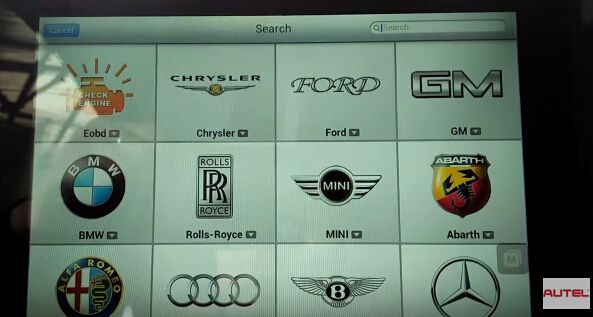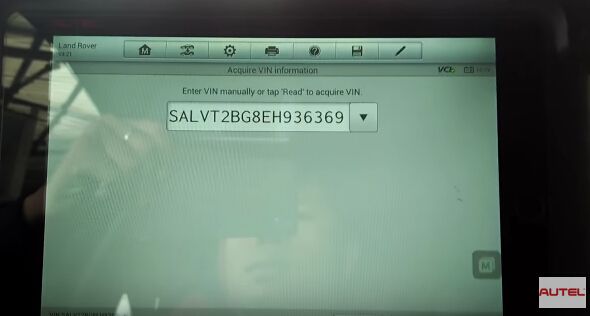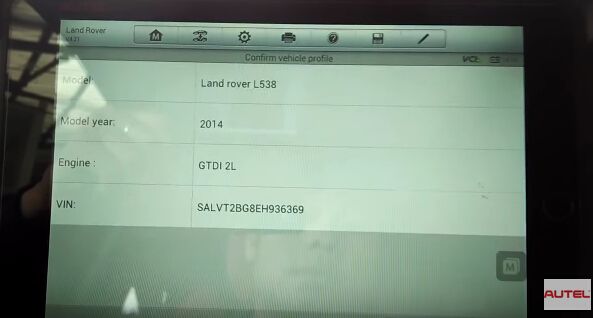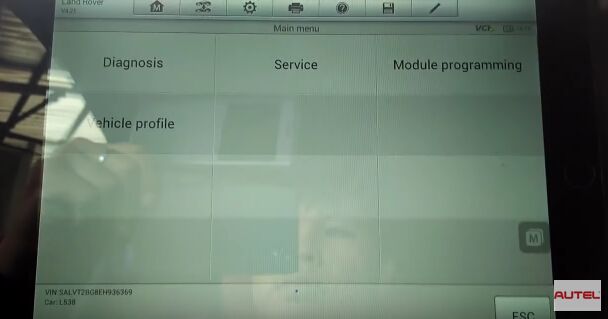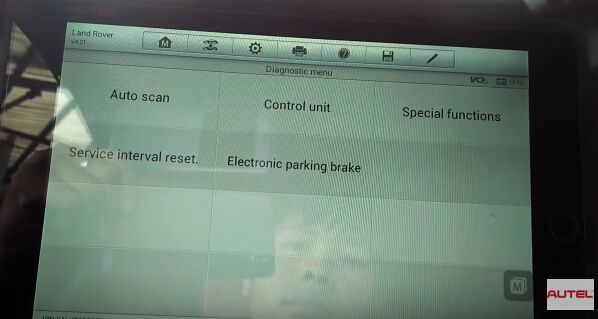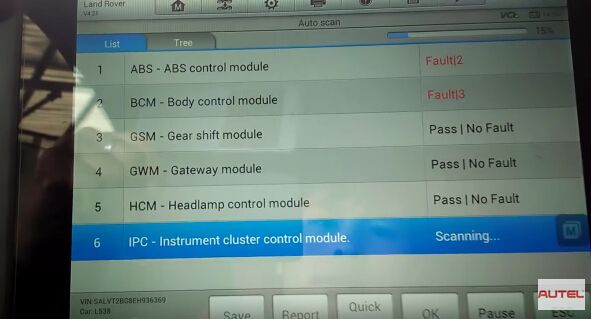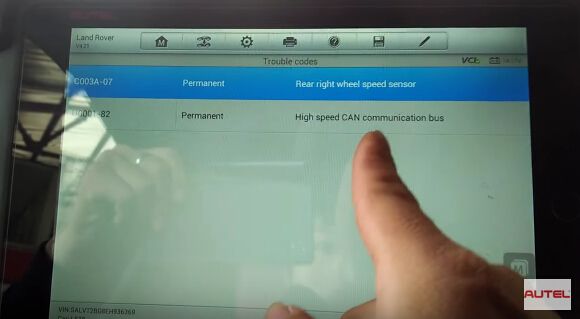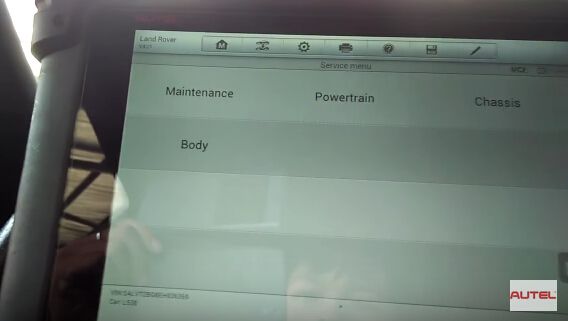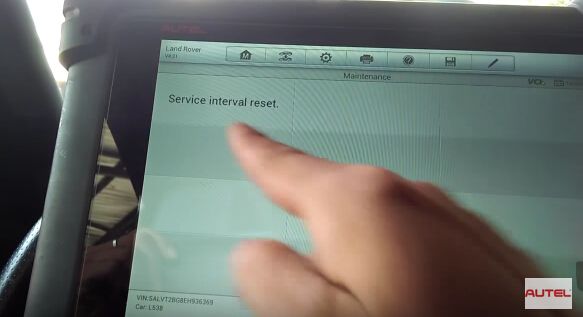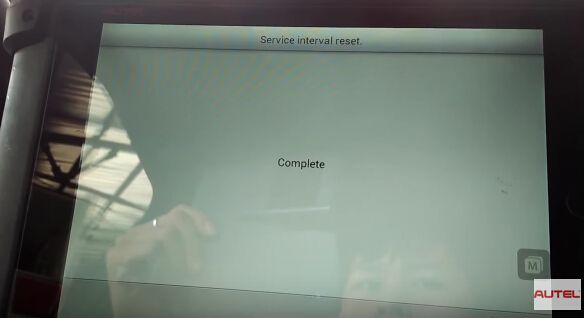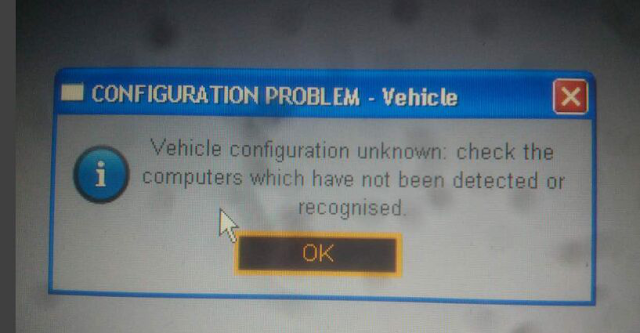May 26, 2017
GM MDI Manager 8.3.103.39 Download + Install for GM MDI GDS2
Good news for sharing: 02.2017GM MDI Manager 8.3.103.39 crack softwarefree download link and installation guide here!
You can use it withGM MDI Tech 3 Clone Best Quality, tested by technician!
Free download GM MDI GDS2 Software 8.3.103.39 in mega:
[02.2017] GM GDS2 Package Newest software to update old versions
GM MDI 8.3.103.39
Java 13.0.00001
TIS2Web Connectivity Proxy 1.0.68.0
GDS2 Install 16.2.00900
Deliverable GM Global V2017.2.0
How to install GM MDI Manager 8.3.103.39 on Windows 7? (Main steps)
1. Run Setup.exe→ I accept... → Select language " nao en", "opel en"→ Install Global TIS
2. Global TIS Registration→ Edit dealership data→ Email registration→ Save "Registration PDF" file to seller for GM MDI software activation→ Complete Subscriber ID and License Key
Tips: NO need activation GM MDI GDS2 software 8.3.103.39 available here:
3. Install Adobe Reader→ Install Java→ Install GDS2 8.3.103.39 GM MDI Software→ Install Tech2win→ Set Tech2win language
4. Install wizard for RNDIS/ Ethernet Gadget
5. Set Local Area Connection 2 Properties→ Internet Protocol (TCP/IP)
6. Open GM MDI Manager→ Connect→ Open Global TIS→ Yes→ OK
7. Open Tech2win→ Choose Configuration: nao en→ "Security" tab→ Download then run Security Access Service Client
Choose Configuration: opel en→ "Security" tab→ Download then run Security Access Service Client
Go to "GDS2" tab→ Start GDS2→ Select language
8. Launch GDS2 and now enjoy the software
Note: Choose this option if you want to avoid complicate installation steps and time wasted!
GMMDI GDS2 Software HDD V8.3.103.39for WIN 7
(Pre installed, no need activation, plug and play, directly use when you get it)
Posted by: obdtool at
06:05 AM
| Comments (3)
| Add Comment
Post contains 268 words, total size 6 kb.
May 06, 2017
Autel MS908 diagnose Land Rover Evoque 2014 reset Service Interval
This is a guide to fully diagnose2014 Land Rover Evoque L538 and reset Land Rover Service Intervals usingAutel MaxiSys MS908. Hope it helps!
Autel MS908 scan diagnose Land Rover Evoque full systems
Connect Autel MS908 with Land Rover Evoque via OBD port. Power on Autel MS908 and using the search box choose "Land Roverâ€.
Click "Automatic Selection†then "Readâ€, it will automatically read car VIN and vehicle information.
Choose "Diagnosis†function on main menu.
Then choose "Auto scanâ€.
Now Autel MS908 will diagnose all control unit modules and show error numbers for Land Rover Evoque!
Just wait the process complete 100%.
e.g. When scanning finish, directly click the ABS fault and "Read codes†to view DTC fault codes "C003A-07â€, "U0001-82†details.
And click "Erase codes†to clear ABS DTC, or back to "Auto scan†menu click "Quick erase†button to clear error codes for all modules!
Autel MS908reset Land Rover Evoque Service Intervals
Go back to main menu and choose "Service†function.
Choose "Maintenance†and "Not fittedâ€.
Choose "Service interval resetâ€.
Follow the tips: Turn car ignition on (To position 2), click "Yes†to continue.
Now just wait it complete. Autel MS908successfullyreset 2014 Land Rover Evoque Service Intervals!
Get Autel MS908 with FREE BENZ 14 pin adapter, now only€2,399 free shipping!
http://www.autelstore.co.uk/
Posted by: obdtool at
06:17 AM
| Comments (2)
| Add Comment
Post contains 221 words, total size 9 kb.
How to update Renault CAN CLIP V166 Windows XP
RenaultCAN CLIP V166update successfully on the XP system! This is the test report of Renault CLIP v166, via professionals working forhttp://www.eobdtool.co.uk/
Free download Renault CAN CLIP V166:
Try on your own risk!
Renault CLIP V166 software test report... Here you go.
CLIP V166 is tested on aDell D630laptop runningWindows XP
For old Renault cars (the 1996 year around):
CAN CLIP V166 working perfectly!
For new Renault cars:
The message shown as below may pop up before diagnosis. Just click on OK and go to vehicle diagnosis.
Configuration problem - vehicle
Vehicle configuration unknown: check the computers which have not been detected or recognised.
To avoid this issue with new cars, you can use thetestedversion-CAN CLIP V165for Renault:
CAN CLIP V165 diagnostic interface test report:
Obdii diagnosis…… 100% OK
Ecu reprogramming…..OK
WORKING OK with3 versions of china clones tested, incl.
The cheapest version(€99)
note: difference among can clip clone:http://blog.obdtool.co.uk/optional-renault-can-clip-v162-cheapest-best-quality/
Posted by: obdtool at
06:16 AM
| Comments (2)
| Add Comment
Post contains 171 words, total size 4 kb.
March 20, 2017
Register Launch X431 V 8inch Tablet Wifi Bluetooth scanner
To download the diagnostic software and to update on the X431 official site, you are required to register a member, here register guide to follow.
During initial use, tap the X-431 V icon on the home screen and you will see some illustrations that guide you through some of important operations of the application. Scroll your screen to left to read it until the "Start Now" page appears. Tap "Start now" to enter the main menu screen.
Tap "Login" on the upper right corner of the main menu screen:
If you are a new user, tap "New Registration".
Note: To obtain better service, you need to provide real information. Fill in the information in each field (Items with * must be filled). After inputting, tap "Register", a screen similar to the following will appear as below; input the Serial Number and Activation Code, which can be found in the password envelope.
Note: To exit and activate it later, tap "Skip". In this case, you can activate your connector by tapping "Activate Connector" in "Profile". Tap "Activate" to finish your registration.
To download the diagnostic software, tap "Yes".
Tap "No" to download and install it later.
Tap "Update" to start downloading. It may take several minutes to finish it, please be patient to wait. To pause downloading, tap "Pause". To resume it, tap "Continue". Once download is complete, the system will install the software package automatically.
If you have registered to be a member, input your name and password, and then tap the "Login" button to enter the main menu screen directly.
Posted by: obdtool at
07:06 AM
| Comments (2)
| Add Comment
Post contains 283 words, total size 5 kb.
March 17, 2017
Free download 03.2017 MB Star SD C4 Xentry: WIN7 WIN10 tested YES
Good news for sharing! NewestMB Star SD C4 Xentry 03.2017 for WIN7 WIN10is now available! Below are free download torrent and tested YES source for you!
Free download MB Star C4 Xentry OpenShell XDOS 03.2017:
https://mega.nz/#!F5xgXLyJ!p3nwBxN4JEZZPCdffuzrtpRG8HDJObUGhzB9E_REbKE
Unknown security, individually tested, enjoy at your own risk!
No pass! Thanks DieTRih at MHH Forum!
MB Xentry 03.2017 wallpapers + missing pictures fix x86.exe + internet no delete Xentry license solution.exe forMB SD Connect C4/C5:
https://mega.nz/#!QoZixIxa!ClZeQQR2Ca44Cyq7W1ZaO8wv3rnW3ZRf62QxzLMuq-k
Is there any tested YES MB SD Connect C4 Xentry 03.2017?
Yes! You can directly get a safe source here, no error to install and use! Multilanguage, work for Mercedes Car, Truck, Sprint, Smart from 1989 up to now.
No need update firmware.
Support Online Programming!
Two versions available for choose:
Software includes:
1.D-A-S / Xentry 2017.3
2.W-I-S net 2016.03
3.EPC.net 2016.03
4.ST Finder 2008
5.STARUTILITIES
6.SDMEDIA 2014
7.PL70
Note: If you need offline programming, old 2012-2014 Xentry can do it! CheckMB Star SD C4software 11.2012 hard disk.
What’s the difference between Xentry SSD and Xentry HDD?
In general, SSD will run faster than HDD. Set DELL D630 laptop as example, check below table:
|
Benz Star C3, C4 and SDC4 Software SSD VS Common HDD in Terms of Running Speed |
|||
|
D630 with 4GB |
Time to boot |
Time to shutdown |
Time to use Xentry test one single vehicle model |
|
SSD |
About 1Min 30Secs |
About 20Secs |
About 2Mins 25Secs |
|
Common HDD |
About 4Mins |
About 50Secs |
About 3Mins 27Secs |
|
D630 with 1GB |
 Time to boot |
 Time to shutdown |
Time to use Xentry test one single vehicle model |
|
SSD |
About 3Mins 15Secs |
About 22Secs |
About 4Mins 28Secs |
|
Common HDD |
About 5Mins |
About 2Mins |
About 5Mins 07Secs
|
Posted by: obdtool at
05:57 AM
| Comments (2)
| Add Comment
Post contains 303 words, total size 8 kb.
March 13, 2017
Compare Autel MaxiDAS DS808 vs MaxiSYS MS906 vs MaxiSYS MS908P
This blog is a comparison table among new released Autel MaxiDAS DS808, MaxiSYS MS906 and MaxiSYS MS908P. Surely it can help you know these tools better!
Autel MaxiDAS DS808 vs MaxiSYS MS906 vs MaxiSYS MS908P
What’s different?
Posted by: obdtool at
02:13 AM
| Comments (1)
| Add Comment
Post contains 267 words, total size 12 kb.
February 22, 2017
Tested Launch M-Diag Lite with Android phone on BMW F18 520
iobd pobd2
First new Launch M-Diag Lite test report is coming! In this blogeobdtoolwill show you how useLaunch M-Diag Litewith Android phone to diagnose BMW F18 520. Check below real pictures:
Plug Launch M-Diag Lite into car 16 pin OBD port. Open Launch M-Diag BMW software V49.50 with Android phone.
Click "Confirm†and your phone will automatically search Launch M-Diag Bluetooth. Just click "Pair†to connect it.
Choose "Automatically Search†on main menu.
Then click "16 Pin Socketâ€.
NowLaunch M-Diag LiteBluetoothwill show you BMW F18 520 vehicle information as below:
Click "Quick Test†and you start to scan BMW.
It will scan full car systems. Wait a complete to 100%.
After that you can click "Fault Report†to get more details.
Or you can choose "Read Data Stream†to view data stream.
Where to get Launch M-Diag Lite with one free car software?
€85 free shipping for Launch M-Diag Lite + one free software
Posted by: obdtool at
07:13 AM
| Comments (2)
| Add Comment
Post contains 166 words, total size 8 kb.
<< Page 1 of 1 >>
76kb generated in CPU 0.0759, elapsed 0.2125 seconds.
38 queries taking 0.1959 seconds, 79 records returned.
Powered by Minx 1.1.6c-pink.
38 queries taking 0.1959 seconds, 79 records returned.
Powered by Minx 1.1.6c-pink.