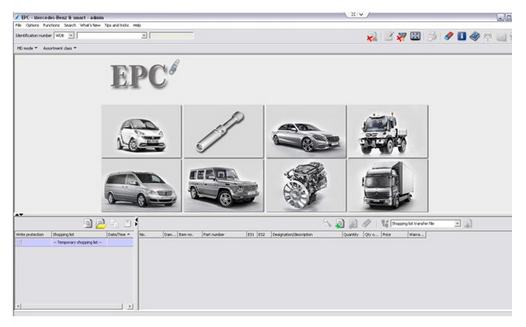July 19, 2015
FGtech V54 read and write SF10Fxx (K-Line) via Tircore Boot Mode
I have tested some other models:
EDC16U1 (VAG) Read/Write ok (OBD)
EDC15V (VAG) Read/Write ok (OBD)
Audi A6 (TRICORE BOOT)
E70 3.0D EDC16 (BDM)
Renault Delphi 2007 k-line
I use
FGtech V54want to
read and write SF10Fxx (K-Line) via Tircore Boot Mode, and success, now, I share the process for how to do it.
1. Connection, and install software
2. After well install and connect FgTech galletto master v54, come to software main program, select vehicle and engine type
3. Select "Read†and then "Writeâ€, well, it is quite easy
Posted by: obdtool at
04:56 PM
| No Comments
| Add Comment
Post contains 99 words, total size 3 kb.
How to Use Benz Vediamo Variant Coding function
Mercedes Benz Vediamo engineering software can project any online car program, setting code, change the SA Code function. The Vediamo V5.05 software can only worked with WIFI
MB SD Connect Compact 4 diagnostic system. Following are detail instruction on doing Variant coding function with Vediamo.Well install
Vediamo V5.05 software
and then go to Variant coding sectionThe current state of the variant coding can be read and modified with Ecoute. Proceed as follows:–Select Coding / Variant coding in the Ecoute main menu.–The variant coding dialog is openedIf preconditions for variant coding are specified in the system description for the current ECU variant, these are executed when the window is opened. If services with input parameters are specified as preconditions, an appropriate dialog is displayed in which the user can enter the parameters.Current CodingThe current coding string from the ECU is read and displayed when the dialog is opened. Fragments and values (max. 4 lines) matching the coding are displayed in a list field. If the coding is not found in the parameterization, "unknown†is entered under values.The coding string can be displayed either in decimal or hexadecimal format depending on the setting in Vediamo.ini. The coding string format is specified by the "VarCodStringFormat†entry in the [ECOUTE] section of Vediamo.ini. This entry can have the value "Decimal†or "Hexadecimalâ€. The value "Decimal†means that the coding string is displayed in decimal form. The value "Hexadecimal†means the coding string is displayed in hexadecimal form. The coding string is in decimal format by default.SelectionAll parameterized fragments of the selected service are displayed along with their values in this section of the dialog. The filed Coding string contains no values when the dialog is opened. As soon as a value is selected from the list, the corresponding coding string is displayed immediately. In addition, the difference between the current coding string and the selected coding string is evaluated and the position where the two strings differ is marked with the numerical value of the difference (decimal: absolute value of the difference of the two values; hexadecimal: bitmask of changed bits).Externally parameterized coding fragments: Coding fragments which are parameterized by way of external files (ccf suffix), are denoted in the dialog by the suffix (ex).Save to FileThe variant coding can be stored in a snapshot file by clicking this buttonCloseClicking this button closes the variant coding dialog. After the button is pressed, any postconditions regarding variant coding included in the system description are executed, in the same way as the preconditions described above. If the option shut down cycle for coding is activated in the VSB and coding was performed in Ecoute, the shut down cycle dialog is then opened. The dialog prompts the user to turn the ignition off and then on again.Manual CodingClicking on the button Manual coding opens a dialog, in which the coding string can be edited manuallyThe coding string in the edit field is taken from the selection field. If the selection field does not contain a string, the coding string is taken from the field of the current coding string. The user can edit the coding string and execute the variant coding by clicking on the ECU-Coding button. The dialog is closed without coding by clicking on the button "Closeâ€.You have the possibility of naming your own coding strings and storing them in a list (Add to list button). Strings in the list can also be deleted (Delete button). The compiled list can be stored in a file (Save file), or previously compiled lists can be loaded from a file (Open file). This is particularly useful when the number of combinations is very high and working with your own selection lets you work more effectively.The coding string loaded from the file is displayed in a decimal or hexadecimal format, according to the parameter VarCodStringFormat in the file Vediamo.ini. The format in which the string is stored in the file might be decimal, hexadecimal or even mixed (p.e. "123 001 5D 7F 111″) and it has no influence on the display and entering format.
http://www.eobdtool.co.uk/wholesale/latest-version-mb-sd-connect-compact-4-star-diagnosis.html
Posted by: obdtool at
04:49 PM
| No Comments
| Add Comment
Post contains 682 words, total size 5 kb.
Retrofit W164 rear LED tail lights with Star diagnosis detail guide
Here is the step-by-step procedurefor the MercedesBenz W164 ML 2009 LED tail light upgrade,including the Star Diagnosis recoding rear SAM procedure.
Mercedes Model: 2006-08 W164 with OEM LED tail light
Tools needed:
8mmwrench
2needles
1 pair ofLED tail light, US or Euro specs
ML W164rear SAM with LED tail light capabilities
Time: the whole procedure takes under 1 hour
Procedure:
Remove rear SAM
1.
Remove cover form load compartment side trim. SAM is located underneath the fuse and relay box.
2.
remove plastic covering over SAM
3.
remove all electrical connectors
4.
unclip SAM control unit upwards out of retaining clamp
5.
remove connectors to old halogen tail light
Install new rear SAM
1.
Replace old SAM with new SAM, one with LED tail light as option. Known partnos. that work with LED tail lights are 164 900 72 00 and 164 440 41 01.
2.
Reconnect all connectors
Program new rear SAM
2.
Variant code the rear SAM to LED with the correct setting.
Stardiagnosis rear SAM variant coding picture instructions in Developer Mode:
Rewire the brake light wire to tail lightconnector
For W164with the brake light socket connected to a set of wires
1.
Detach the red wire from the harness connected to wires to the bulb socket,using thin needle to disengage the locking mechanism from both sides of themetal contact
2.
Insert to the empty port (no.4 maybe) of the central the only harness to thelight assembly. You may have to open the clip on the side to allow the metalcontact slide into place.
Remove and install tail lights
1.
Unscrew 3 bolts from rear and 2 from side, then carefully slide light backwards(not sideways)
2.
Install new lights in reverse order. Make sure that foam seal is attached tothe new lights for weatherproofing.
3.
Now all done and test your tail lights
Posted by: obdtool at
04:26 PM
| No Comments
| Add Comment
Post contains 342 words, total size 20 kb.
Mercedes MB Star Diagnosis software update to V2015.7
Softwareversion: 2015.07
500GB V2015.7 DELLD630 software HDD
Or 500GB V2015.7 ExternalFormat software HDD
2015.7 software HDD new features:
1) Xentry adds new 204/207/212/221and Smart454 452 451 450 models, Support cars, trucks, Sprinters,smart, etc
2) 2015.7 software add new car of B 246, CLS 218, SLK172, etc
3) The car PL69 isadded to the price list
4) XENTRY start/stop at quick speed
5) Support thesoftware quickly Recovery
Software including:
XENTRY/DAS V2015.7
WIS net 2015.07
EPC net 2015.07
SD media 2014
DAS offline
Xentry Simulation
Star Utilities
Xentry developer.exe
STfinder2008: Part location finder
PL69: PartsPrice 2015.05
SmartTAN Code: Opened special function in DAS program with Smart cars450/451/452/454
Developermodel: engineer mode, remove limitations and open more
NOTE: There is no "DAS†shortcut on thedesktop. After entering the XENTRY menu, it will exchange to DAS if your car isdone via DAS.
XENTRY 21 language
Chinese,Croatian, Czech, Danish, Dutch, English, Finish, French, Geek, Hungarian,Italian, Japanese, Korean, Polish, Portuguese, Romanian, Russian, Spanish,Swedish, Turkish
WIFI MB SD Connect Compact 4 hardwareversion:
If you do not buy the laptop with softwareHDD, you need to provide us your hardware ID to activate the Star diagnosissoftware. If you get the package offerMB SD Connect C4+ DELL D630 laptop+ 2015.7V SoftwareHDD two formatoptional, software are pre-installed on Dell laptop and directly run to use.
Posted by: obdtool at
04:19 PM
| No Comments
| Add Comment
Post contains 252 words, total size 12 kb.
Mercedes Star Diagnostic C4 Pictures
 |
| Newest Update MB SD C4 Connect Compact 4 Mercedes Benz cars and trucks diagnostic tool support wireless and lan cable connection, support K line,CAN BUS and UDS protocol. |
New
V2015.3 MB Star Compact C4 Multi-language MB Star Diagnostic Tool Update via HDD
 |
MB Star Compact 4 is newly updated professional MB Star diagnostic for Mercedes Benz cars. Star C4 can do completely same function as MB Star Compact 3, and C4 with smaller size and lighter weight. Support K-line and CAN BUS Protocols.
MB STAR Compact C4 Fit IBM T30
|
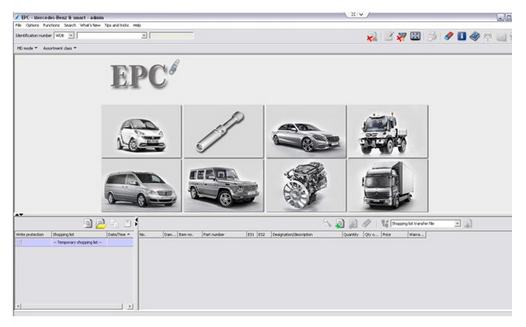 |
| Newest 2014.03V MB STAR C3/C4 Software HDD Removable Format with a free activation. The new generation Mercedes Benz diagnostic equipment Star Diagnosis compact 4 is the latest one on market for all current and new coming MB vehicles. |
Posted by: obdtool at
04:13 PM
| No Comments
| Add Comment
Post contains 202 words, total size 5 kb.
FAQ for MB SD Connect Compact 4 Language Available and Activation/Code
FAQ for
MB Star C4 SD Connect Language Available and Activation/Code
About Language Available
Q: Is MB SD C4 DAS available with 21 languages and optional to reset? Or only English available?A: The DAS on the desktop is only English available, after enter into Xentry you are allowed to set the language you want. Just enter into Xentry whatever car models you want to diagnose, and if the car model should be diagnosed and programmed in the DAS but you enter Xentry, it will automatically switch into DAS and the DAS language will be as the same as the Xenty language.sdc4 language
About Activation / Code
Q1: when I setup MB SD connect compact 4 hard disk; I got a message reading "No access authorization code! Please contact the Star diagnosis call centerâ€.sdc4 authorization codeA1: It needs activation, please send us Hardware fingerprint, LAN-ID and HW-ID, then we will help you active.
Q2: When I open EPC of MB SD C4 2012.11 (SP100), I got error message "unable to start application programâ€, what’s the reason?A2: Firstly, make sure EPC is activated. Secondly, make sure enter EPC from "EPC NET EXPLORER †and find out LAN ID, finally active it (A part of users tend to directly start EPC from Xentrty, this is not correct.) Still have got the same error? Please contact us for remote assistance.
Q3: After I get MB SD connect c4 activation file, I have no idea how to use it, active by star utilities or by EWA NET?A3: We have video tutorial, please click column "Video†to watch. Important note: make sure enter EPC from "EPC NET EXPLORER †and find out LAN ID, finally active it.
Q4: I insert the DELL D630 hard disk of
SD Connect C4 into the computer and then turn on the computer; it asked me for administrator code, what is this code?
A4: This administrator code is: User$star2004
Posted by: obdtool at
04:04 PM
| No Comments
| Add Comment
Post contains 329 words, total size 3 kb.
FAQ of MB SD Connect Compact 4 Self-Test and Function
MB SD Connect Compact 4 Self-Test:
Q1: When I start DAS, it says that, I am using the developer version. In some menus however the software does not seem to be a developer version.Is it or is it not a developer version? NOT connected to the internet when diagnosing a car. Only the SD-Box is connected to the notebook via WLAN. Could that be the problem?
A1: Have you set the "sdc4″ well? Could you please do a self-checking for your device? Then show me the result of the self-checking. Please refer to the following steps of self-checking.
A: Did you have the
SD Connect C4 set well? Please follow the next instructions to have a self-test, and then send us the self diagnostic report.
Q2: MB SD STAR C4 (SP100) is unable to self-test?
A2: check whether the COM PORT is COM2, if it is, there are four possible reasons:
1) the COM PORT has problem;
2) MB SD C4 and the computer has a poor connection.
3) The cable or SDC4 doesn’t work;
4) SD C4 disconnect with the car.
Q3: When I do self-diagnosis for MB, I got error message: 3001 Error.
A3: Self-diagnostic has error not suggest MB SD C4 has problem. The aim of self-diagnosis is to check whether SD C4 connect well with the computer and the car, whether the IP address and parameter is set correctly, whether the SD connect c4 and the driver has successful communication. We have video tutorial on how to do self diagnosis for SD C4, please follow it to operate, if you are able to self-diagnostic, it suggests MB SD C4 settings is OK, the connections is OK and it has communication between MB SD c4 and the software. Just go to test the car, if you got any errors, screenshot them and send us to judge where the problem is.
About Function
Q1: Does MB SD C4 support SCN coding?
A1: Our SD C4 hardware support offline programming, but the software needs to active, and it will cost additional money.
Q2: MB SD C4 could read chassis number for Smart 1998, but unable to test ECU after connected with the car.
A2: It needs login password when test Smart, we have DAS SMART Calculator (Item No. ss27) to help calculate login password.
Q3: Which tool can diagnose ML 270 2005 and A class W169 2007?
A3: MB SD C4.
Q4: Which tool can diagnose Mercedes Benz Trucks, 3335, 1823 and 1413?
A4: MB SD C4.
Q5: Which tool can diagnose and program for Mercedes Benz BUS body.
A5: MB SD STAR C4
Q6: Where to find Smart TAN CODE in the software of
MB Star C4 SD Connect?
A6: Sorry, so far we have no Smart TAN code, advice you go to 4S store or original factory to consult.
Posted by: obdtool at
03:56 PM
| No Comments
| Add Comment
Post contains 482 words, total size 4 kb.
67kb generated in CPU 0.0151, elapsed 0.0856 seconds.
32 queries taking 0.0718 seconds, 77 records returned.
Powered by Minx 1.1.6c-pink.